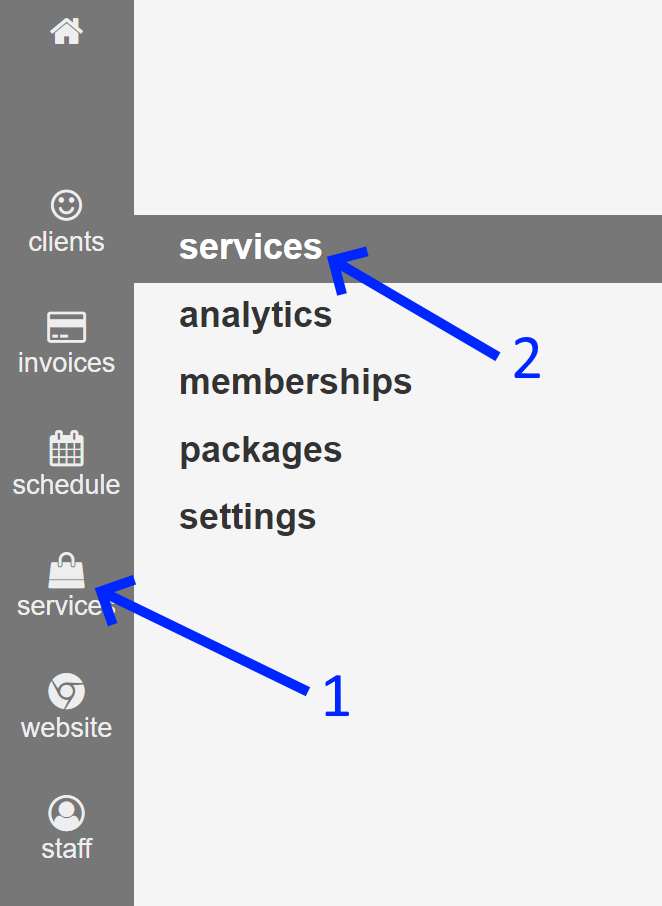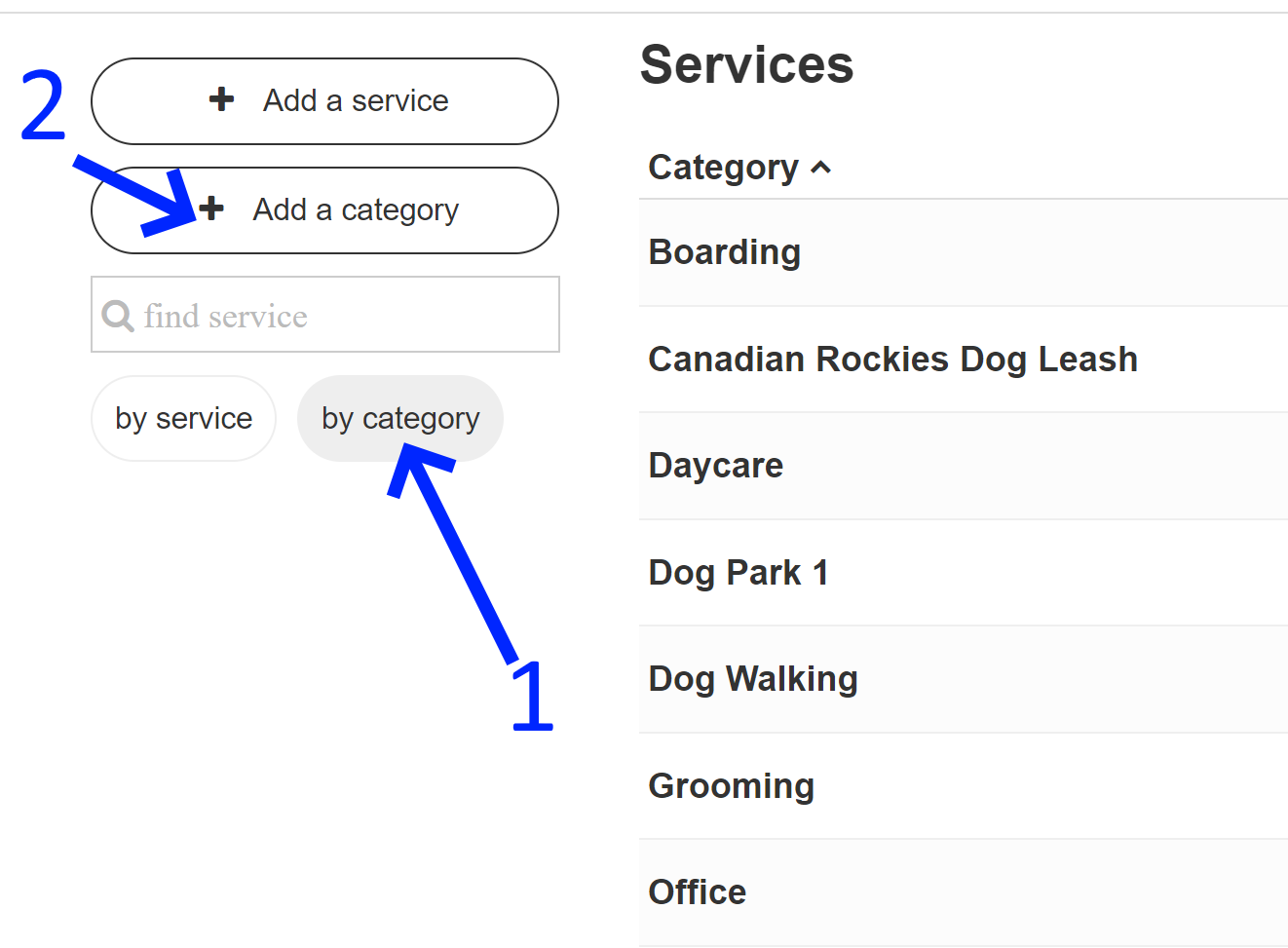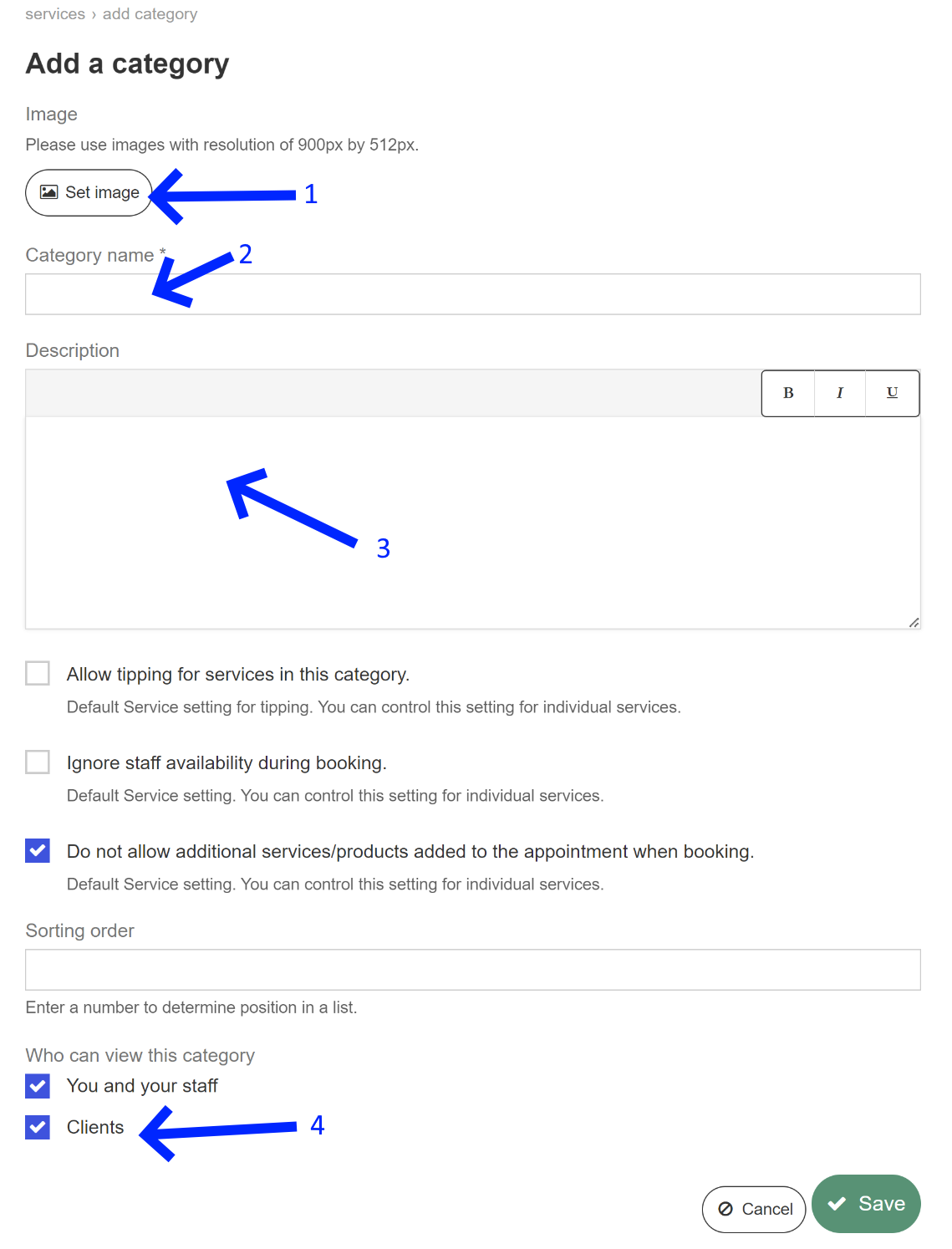Categories are used to group related services. For instance, grooming services and dog walking can be organized into separate categories. Additionally, if you need to provide different services in different towns based on the day of the week, categories can easily be created and services can be assigned to them.
Note: Only managers have access to defining categories and their respective services.
Go to Services > Services
In the main window, you can (1) view the current categories and (2) add a category:
When you click to Add a category, the following options are available:
(1) Set image, (2) Category name, and (3) Description: Used by various website widgets, the best example being online booking, so that pet owners can have a visual on which category they are entering for their bookings.
(4) Who can view this category: On some occasions, a business may create a hidden category of services, for example "Office" where they might define office-only services for internal use.
The next step is to start adding services.