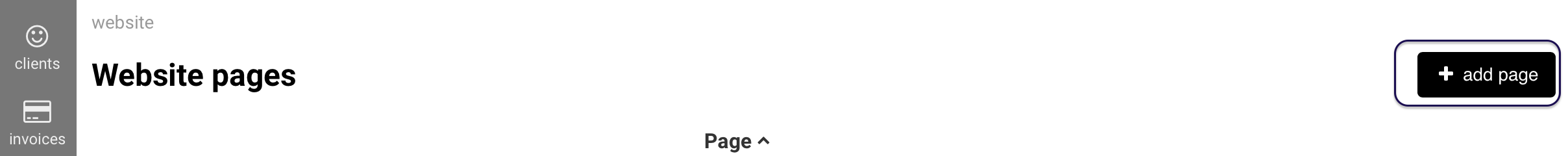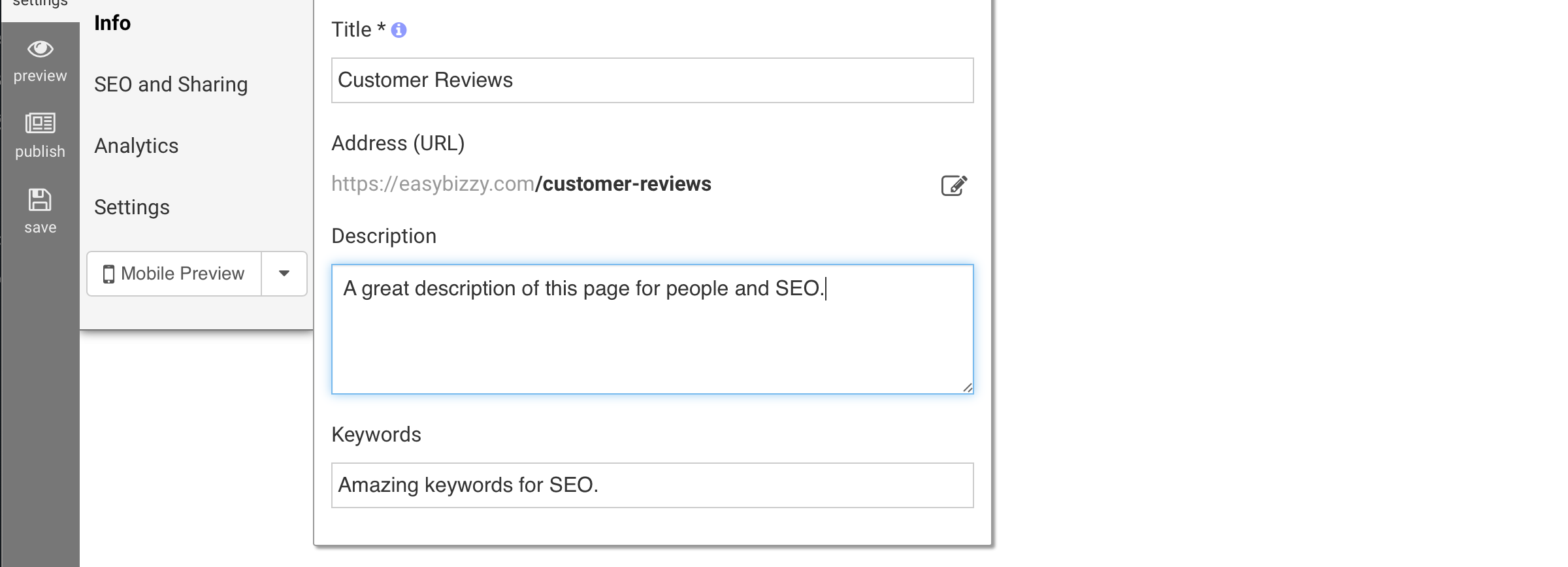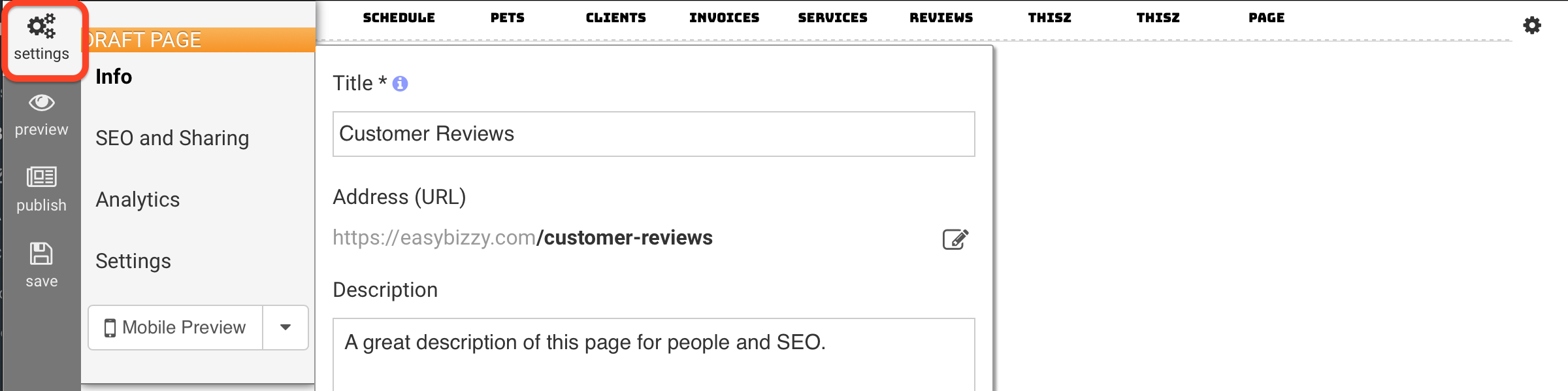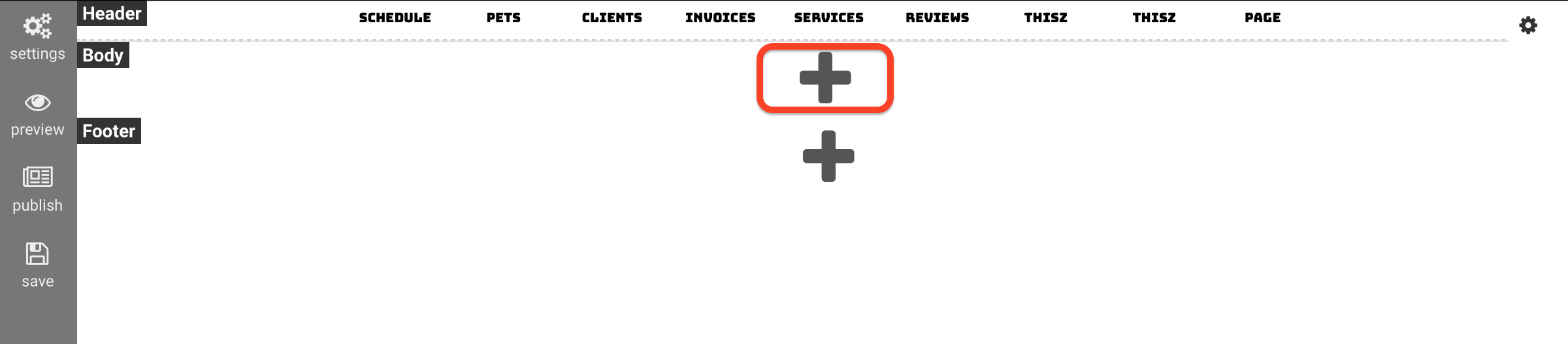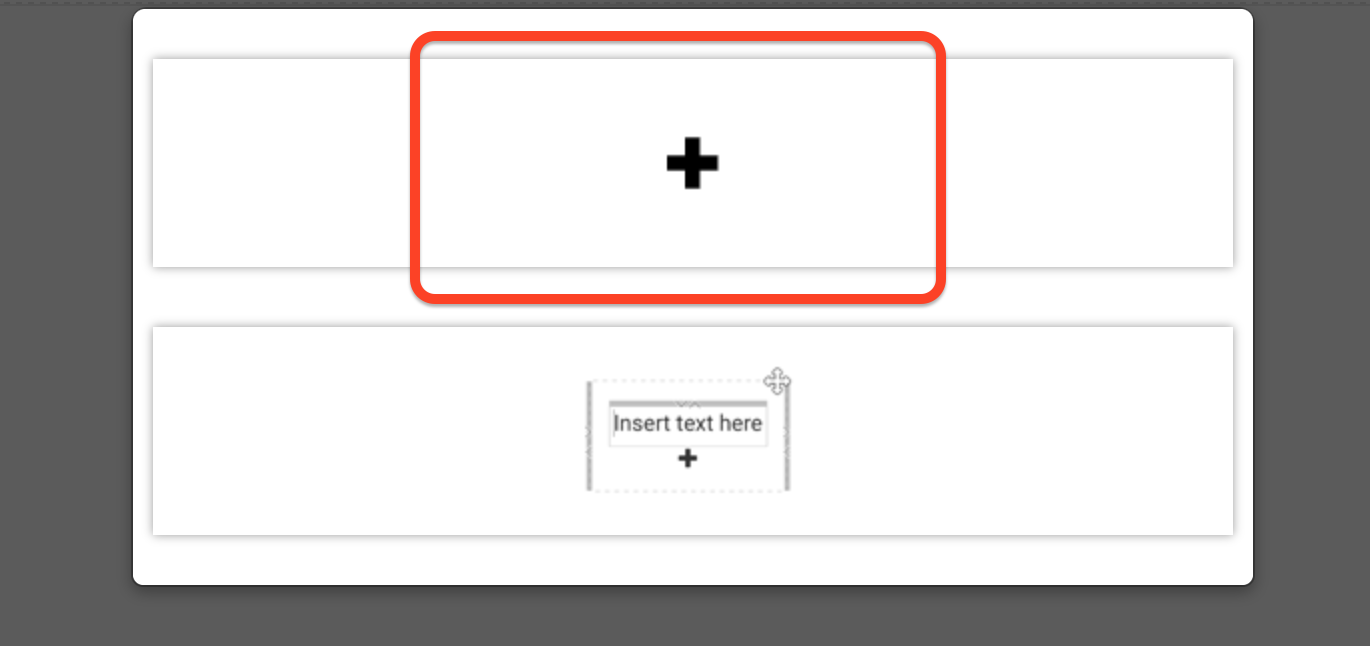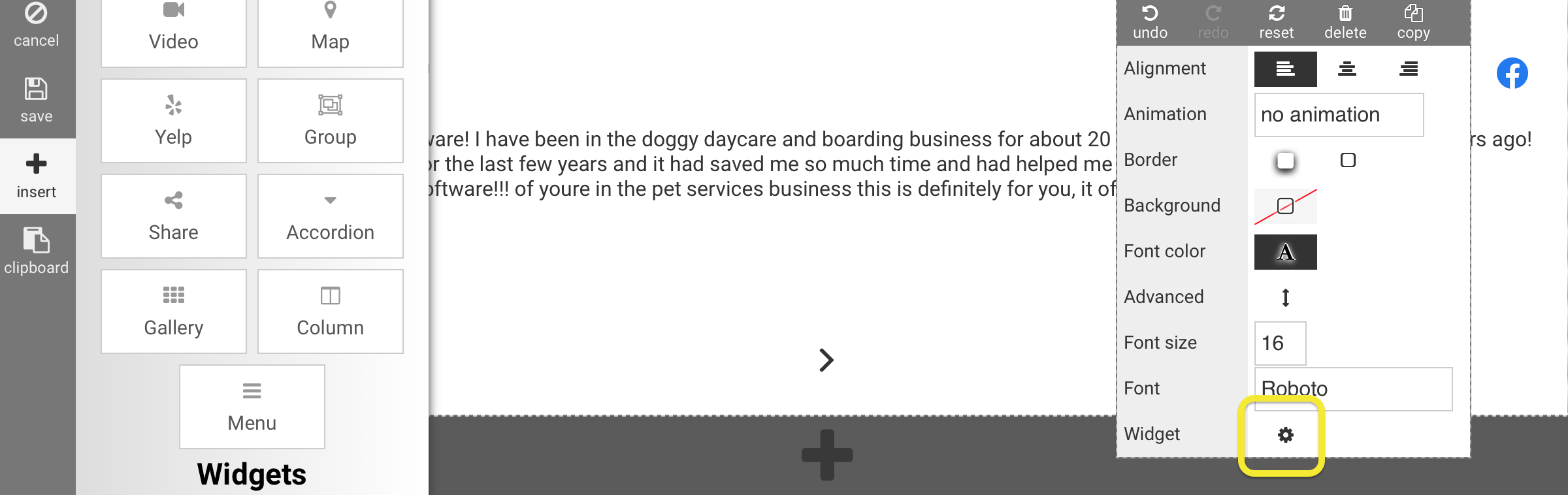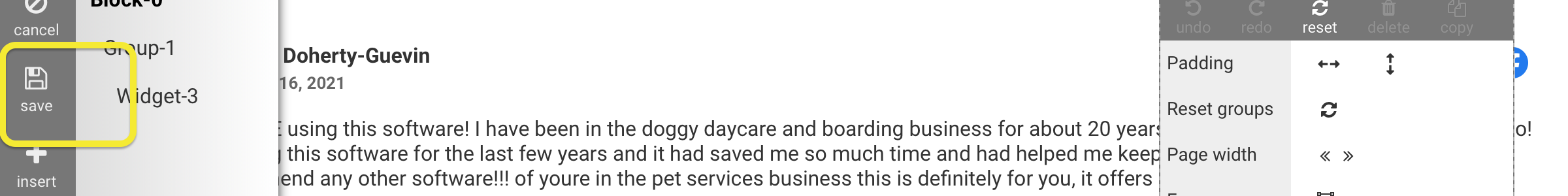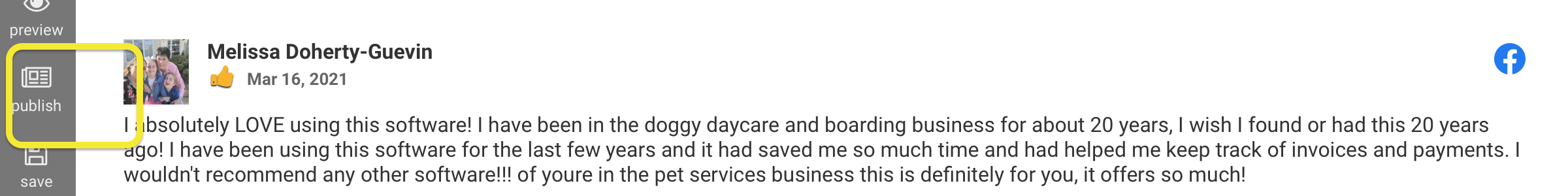Go to Website > website pages and click on '+ add page'
Enter a Title that will make sense to website visitors and fill out Description and Keywords so Google Search and other search engines can find your website.
The assumption is that you already have
Click on Settings in top left corner to hide the settings panel.
Click on the plus button under the 'body' tag to add a Block (block is a container for elements like text, images and the Reviews widget).
Choose the Block type that makes sense.
Then click on the Insert button on the left to add the element.
You can now either drag and drop the Reviews widget from the list of elements on the left, or you can click on Add Element in the toolbar on the right and then choose the Reviews widget.
Once you add the widget, you can configure the settings by clicking on Widget Settings
Then Save. This saves the changes you made to this page as a Draft. This updated version of the page is not publicly visible.
Once you Publish, this page is now visible and the link to this page is active in the navigation menu.