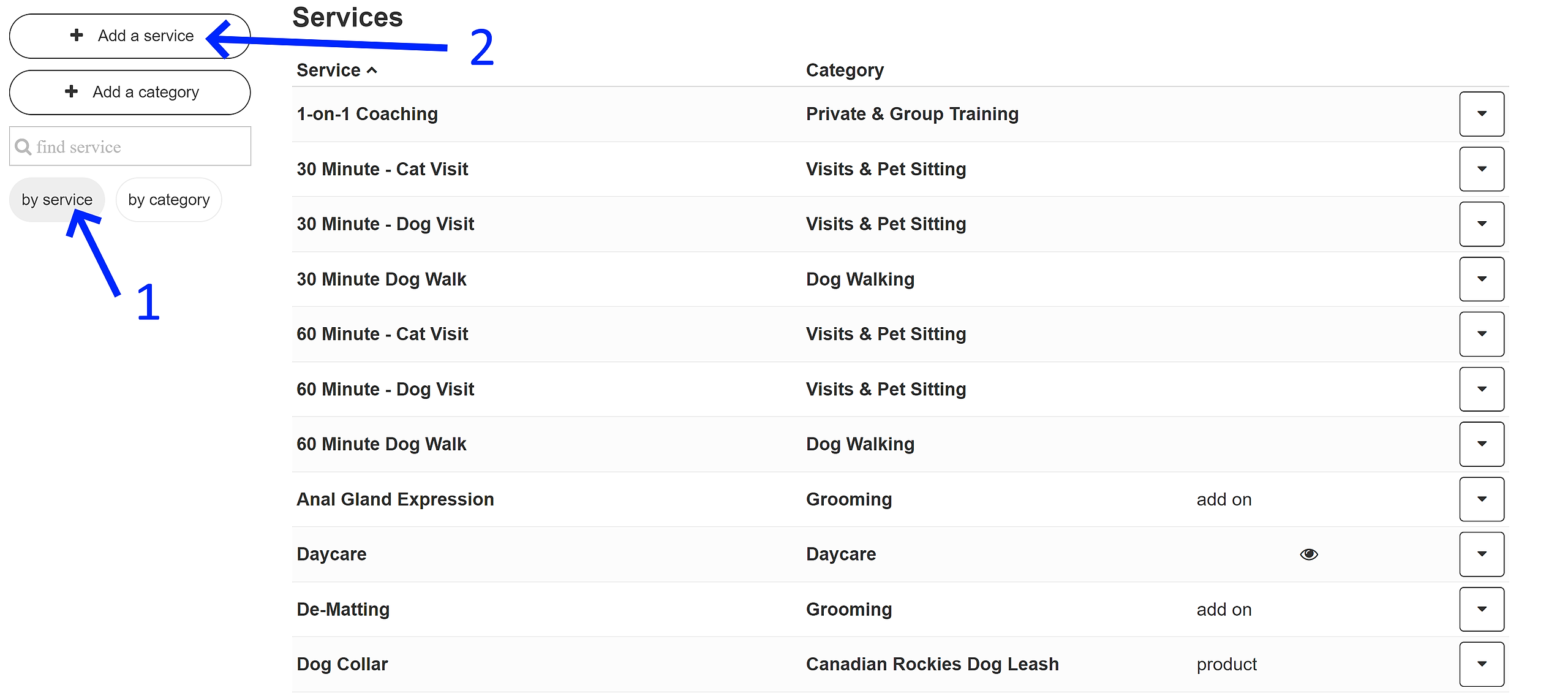After you added your categories, follow these instructions to learn how to add one or more services.
Note: Only managers have access to defining categories and their respective services.
Go to Services > Services
In the main window:
1. View the current services: A searchable list of your services and the categories they belong to. The pull-down action to the right of each service include the option to view, book, edit, clone and delete this service.
2. Add a service: Where you will be able to choose from a variety of types of pet care services to fully define the service.
Services have mutually exclusive attributes including transactional (ex. 30 min), overnight (ex. pet night), group event (ex. puppy kindergartens class), physical rooms (ex. kennel run) and product (ex. inventory management, and add-to-cart feature) types.
For the pet care industry, the following options are available when you click to Add a service:
To configure your added service, see our article on how to Edit A Service.