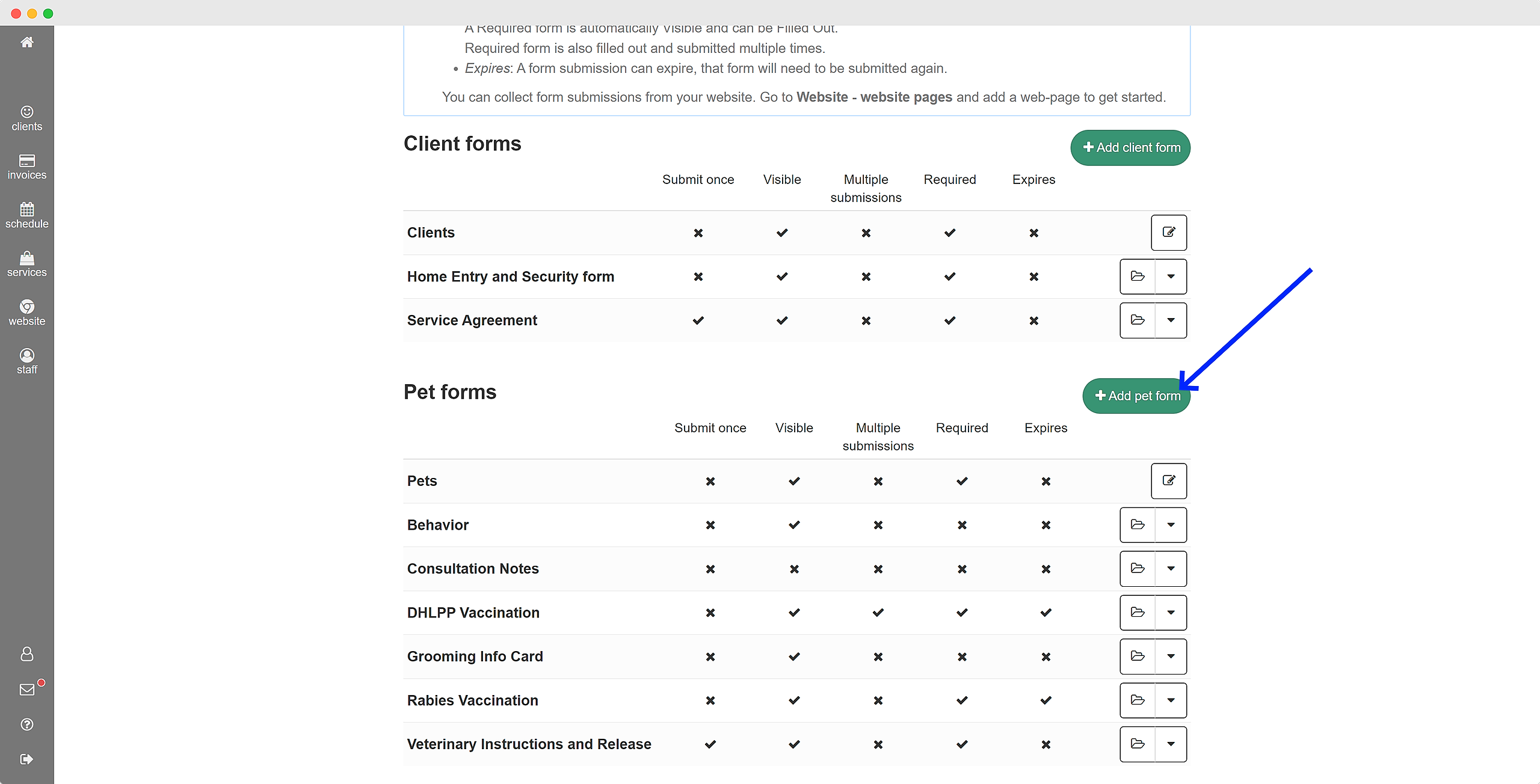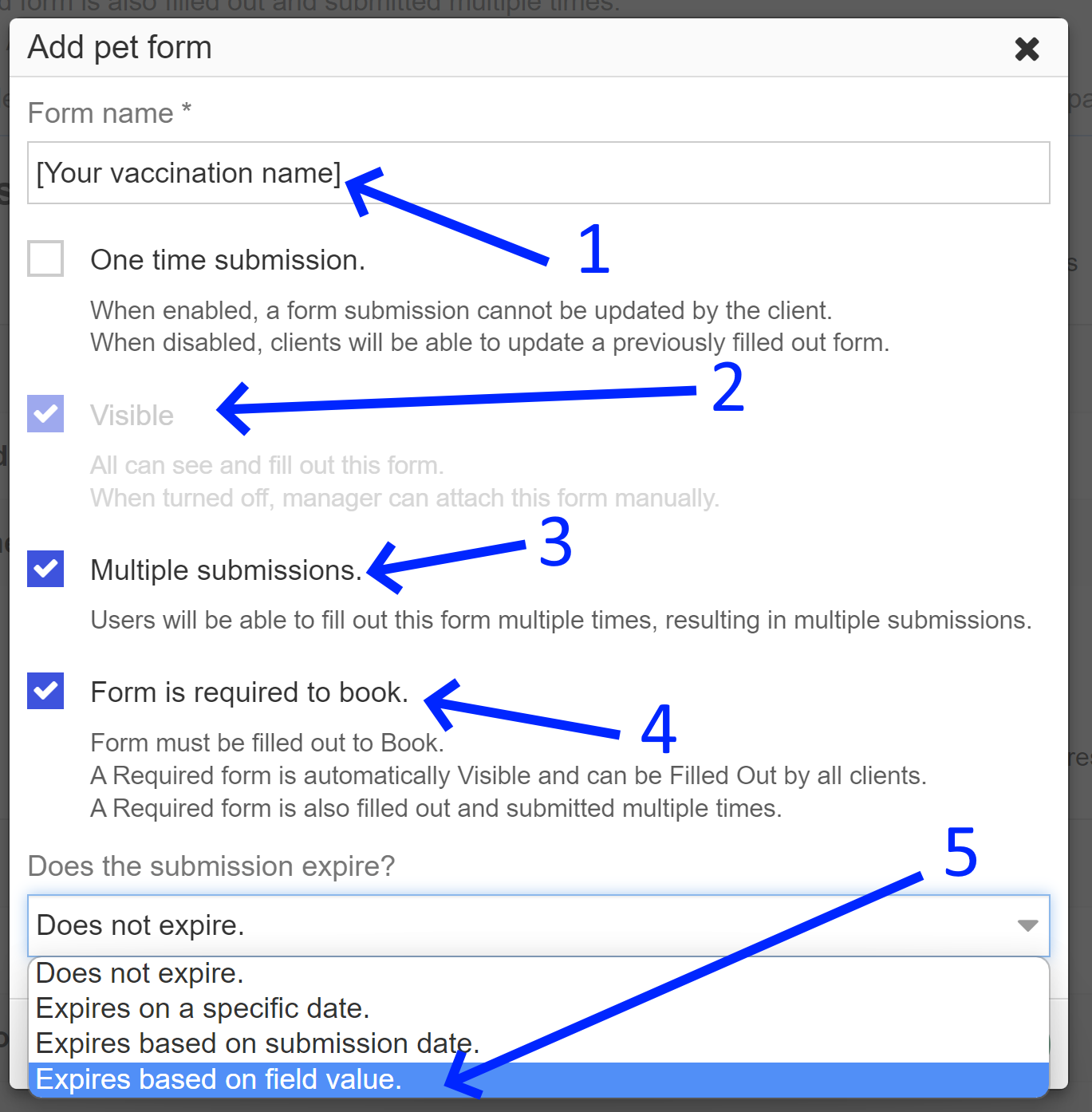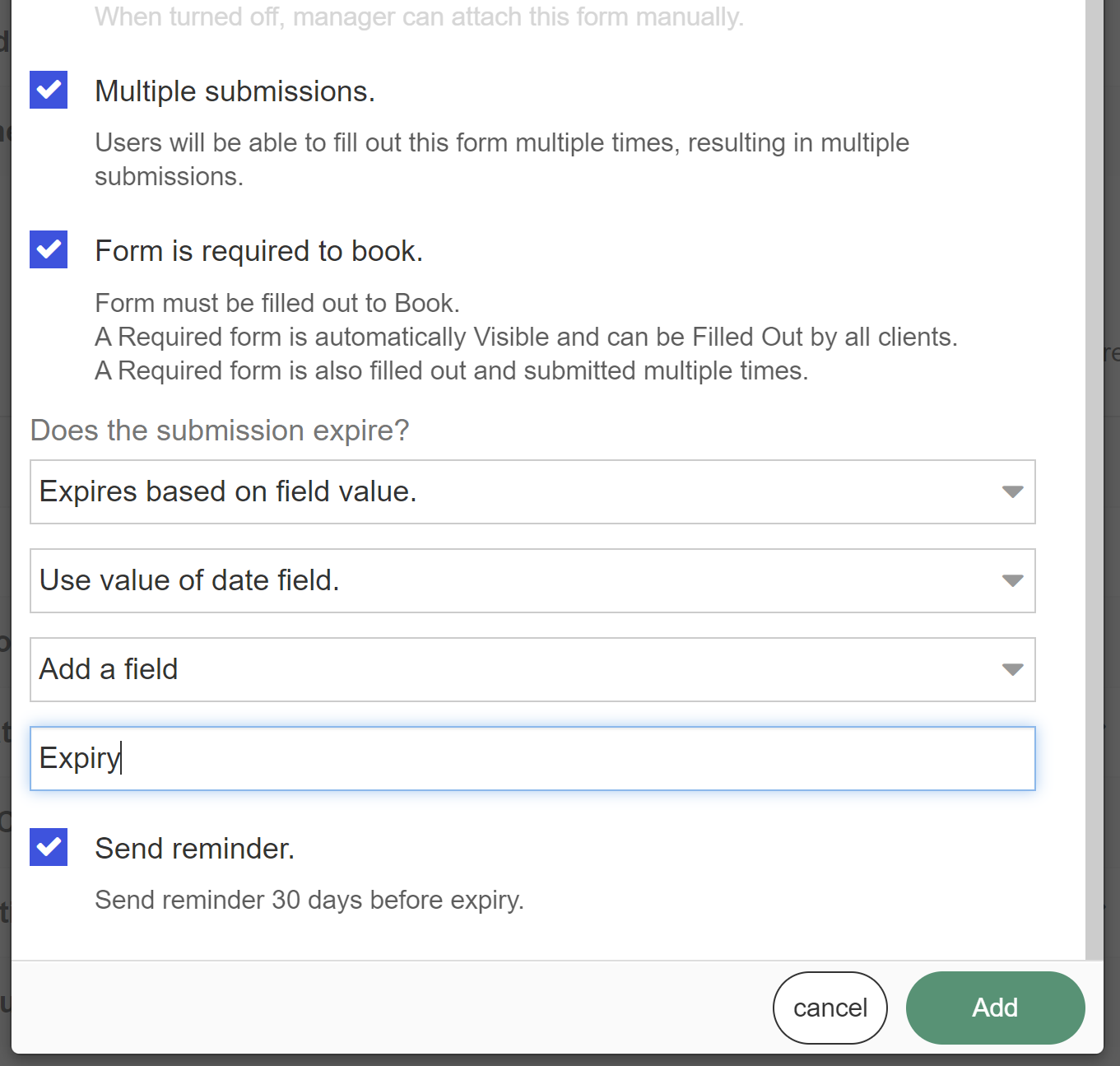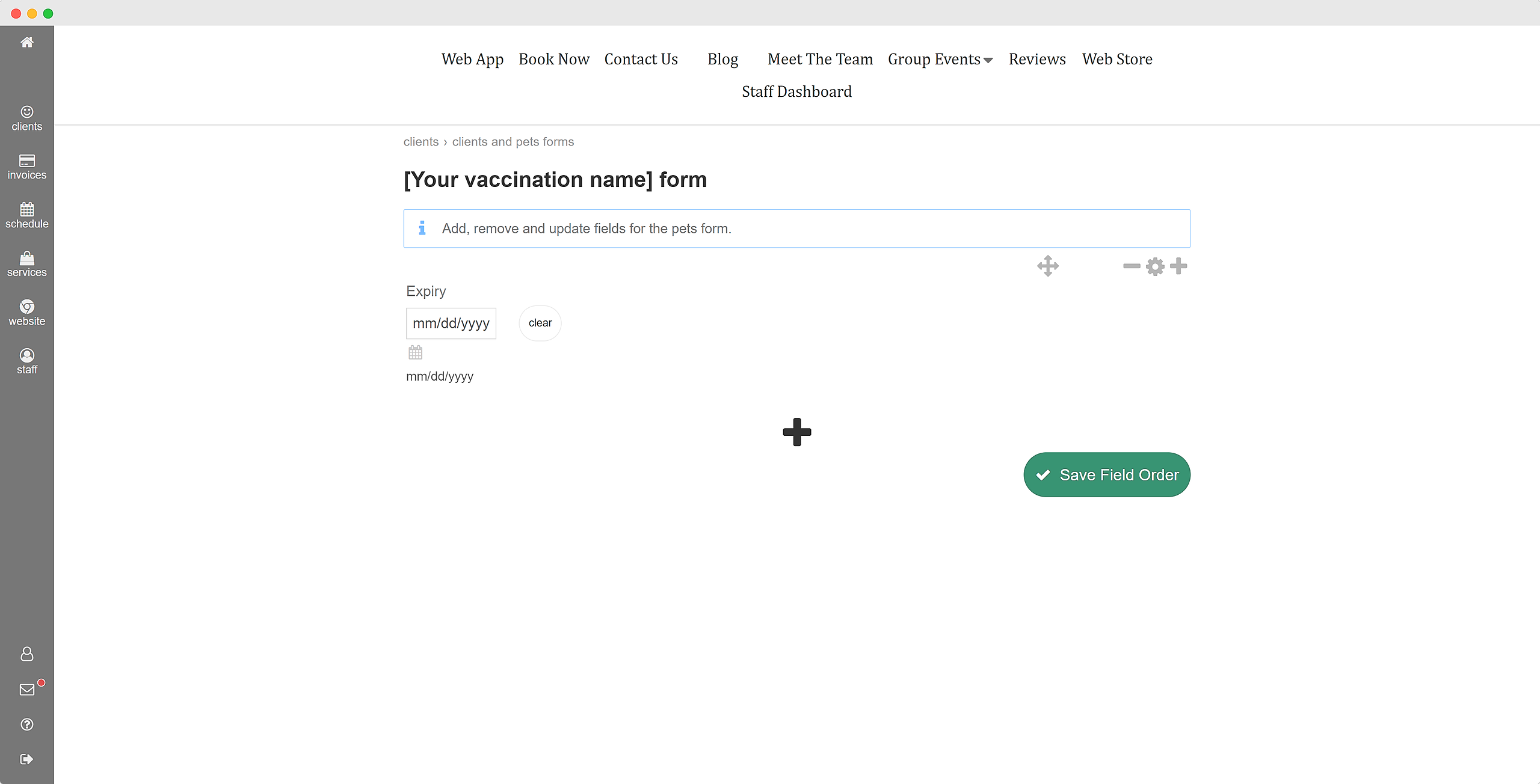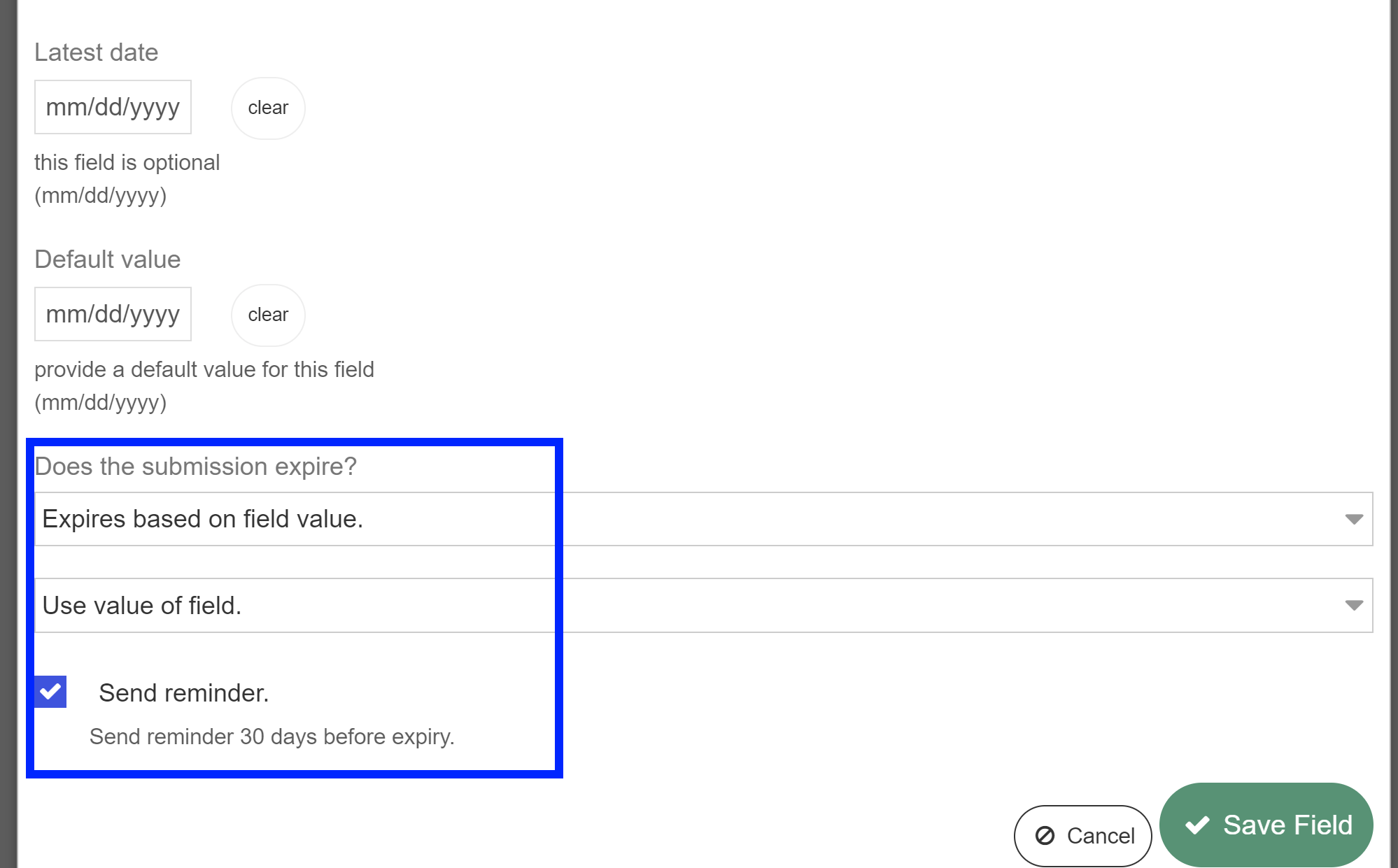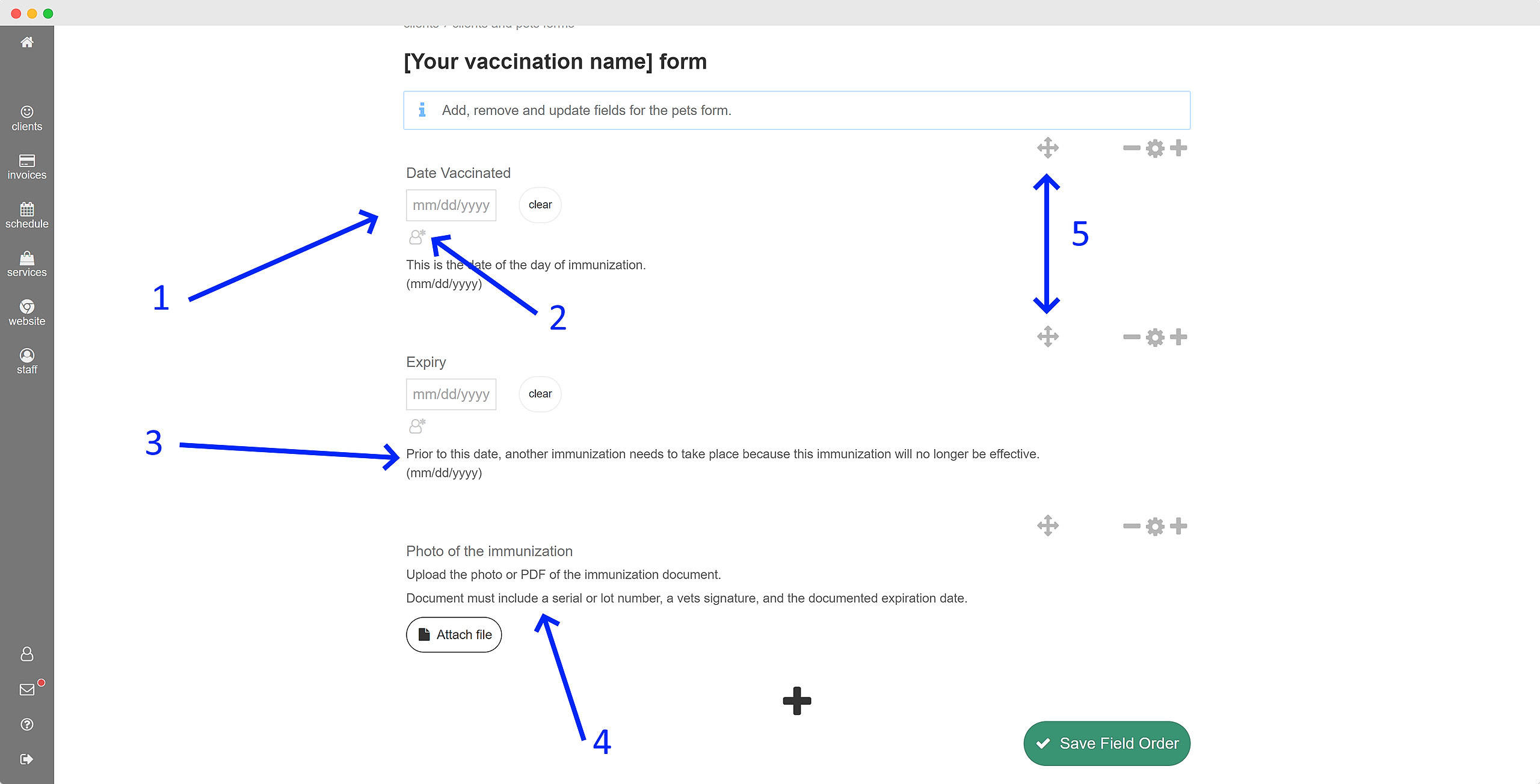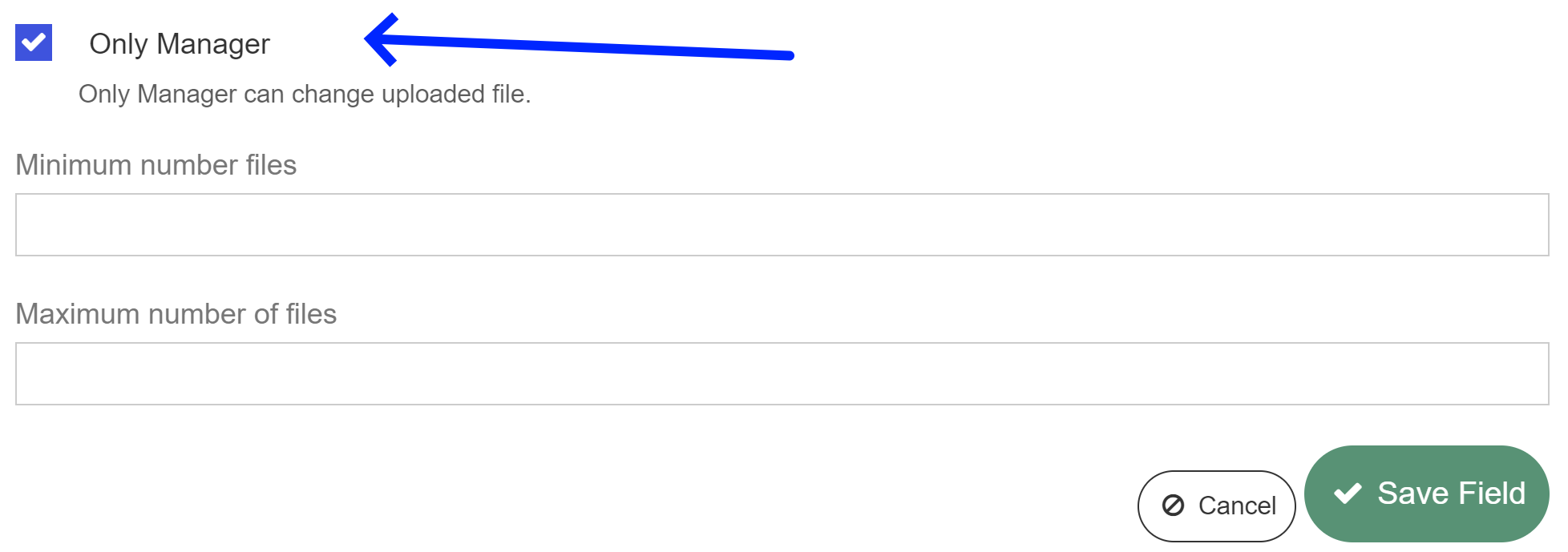We go through a step-by-step journey in the creation of a rabies vaccine form in this article. Our goal is twofold:
- To re-enforce your understanding of the process of setting up a simple and effective form
- To highlight the comprehensive power of the form expiration feature, ensuring compliance and safety in managing vaccine records.
Login as a manager and go to clients > forms, then click on "+ Add pet form" button:
In our system, each form is tailored specifically to pets or clients, depending on the context. Also, there are general settings that define the overall behavior of the forms across different applications. While vaccinations may require specific settings as described below, other types of forms, such as service agreements or questionnaires, may necessitate different combinations. It's important to consider these variations when configuring the forms for optimal functionality.
-
You have the option to assign a title to the vaccination, such as "Rabies Vaccination".
-
If the form visibility is turned off for pet owners in their dashboard, you can still attach the form to their pet, ensuring they can access it later. As a manager, you have the ability to control this feature.
-
Multiple submissions of vaccinations are allowed. When the vaccine expires, each subsequent entry will be treated as a new copy of the form, with a timestamp indicating the date and time.
-
In most states, pets are required to have an up-to-date rabies vaccination in order to receive services. To enforce this, the system prevents pet owners from making bookings until they have updated their rabies information. Rest assured, the system will guide them through the process when they attempt to make a booking. Some vaccines are a nice-to-have, and so you may not be setting the required booking option for all vaccinations.
-
The expiry options can vary depending on your specific application. However, for vaccinations, it's usually straightforward to set the expiration based on a field value. You can select this option and include an "Expiry" field in the form, as shown in the illustration below.
Note: The 'Send reminder' check box provides a convenient way to receive notifications about upcoming expiries. When selected, both the pet owner and the manager will receive an email notification regarding the approaching expiration. This feature ensures that both parties stay informed and can take necessary actions accordingly.
Click "Add" button to start working on the form's fields:
The form already has the "Expiry" field. It was put there because of step 5 earlier. You could have skipped step 5 (i.e. no expiry) and added a custom date field called "Expiry". All date fields have a custom entry when you edit them as illustrated below:
To complete the process, a best practice is to add the following custom fields:
Please note that the following guidelines represent best practices, and you have the flexibility to customize the fields according to your pet care business needs:
-
'Date Vaccinated' is another field commonly used to indicate the start date of the vaccination. You can adjust the date formatting based on your country's preferences. Simply navigate to 'My Accounts > General Settings' to choose from options like 'MM/DD/YYYY', 'YYYY-MM-DD', or 'DD/MM/YYYY'.
-
The custom fields have been configured as 'Required for clients', meaning pet owners must fill them out when completing the form for their pets.
-
We have made the 'Expiry' custom field 'Required for clients' and added a descriptive text to assist users in accurately completing this field.
-
The 'Photo of the immunization' is a custom field that allows users to upload a file, such as a photo or scan of the vaccination certificate, typically done through a mobile phone. Configuration of this option may vary among pet care businesses. As a recommended practice, enabling the 'Only Manager' checkbox ensures that once the file is uploaded, only the manager can remove the submission. The location of this option is illustrated below.
- Custom fields are drag-n-dropped to a preferrable order.
Remember, these guidelines can be adapted and customized to suit your specific pet care business requirements.