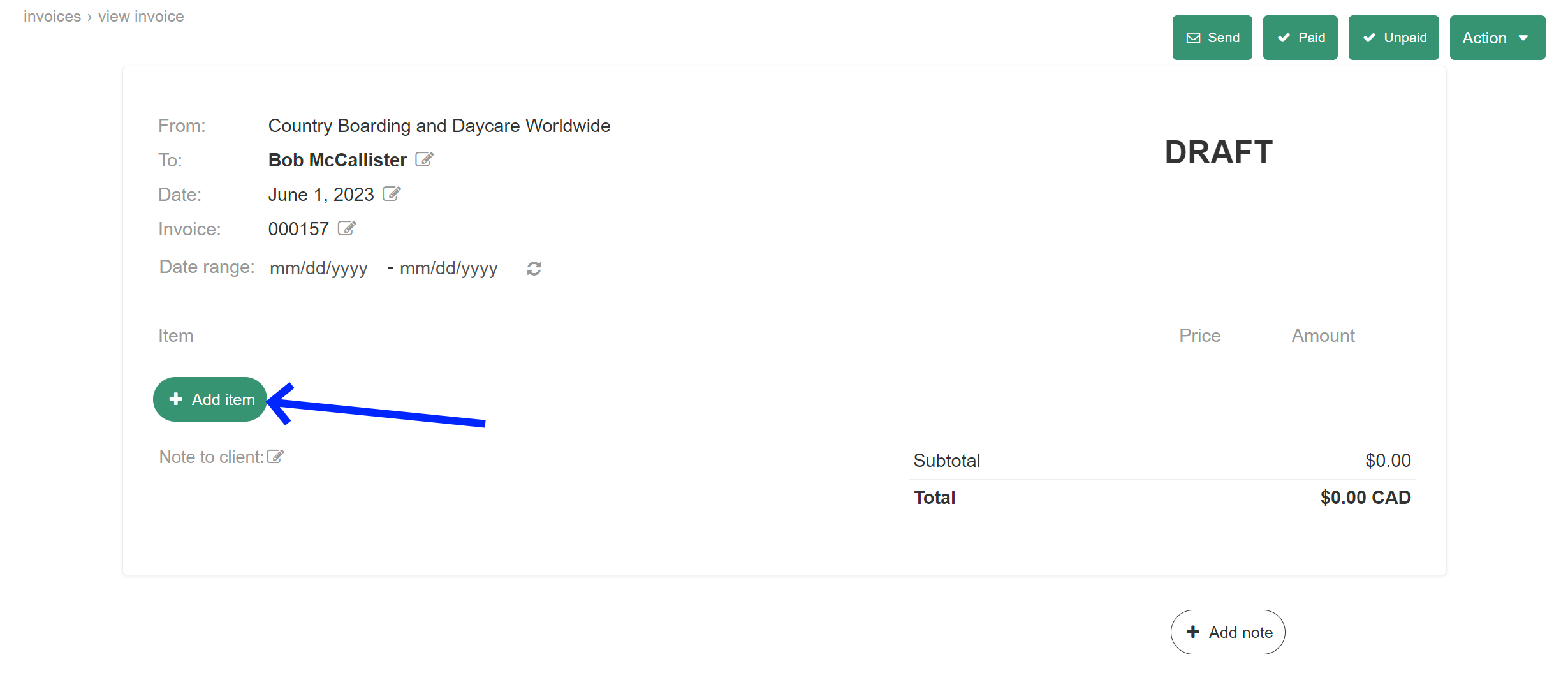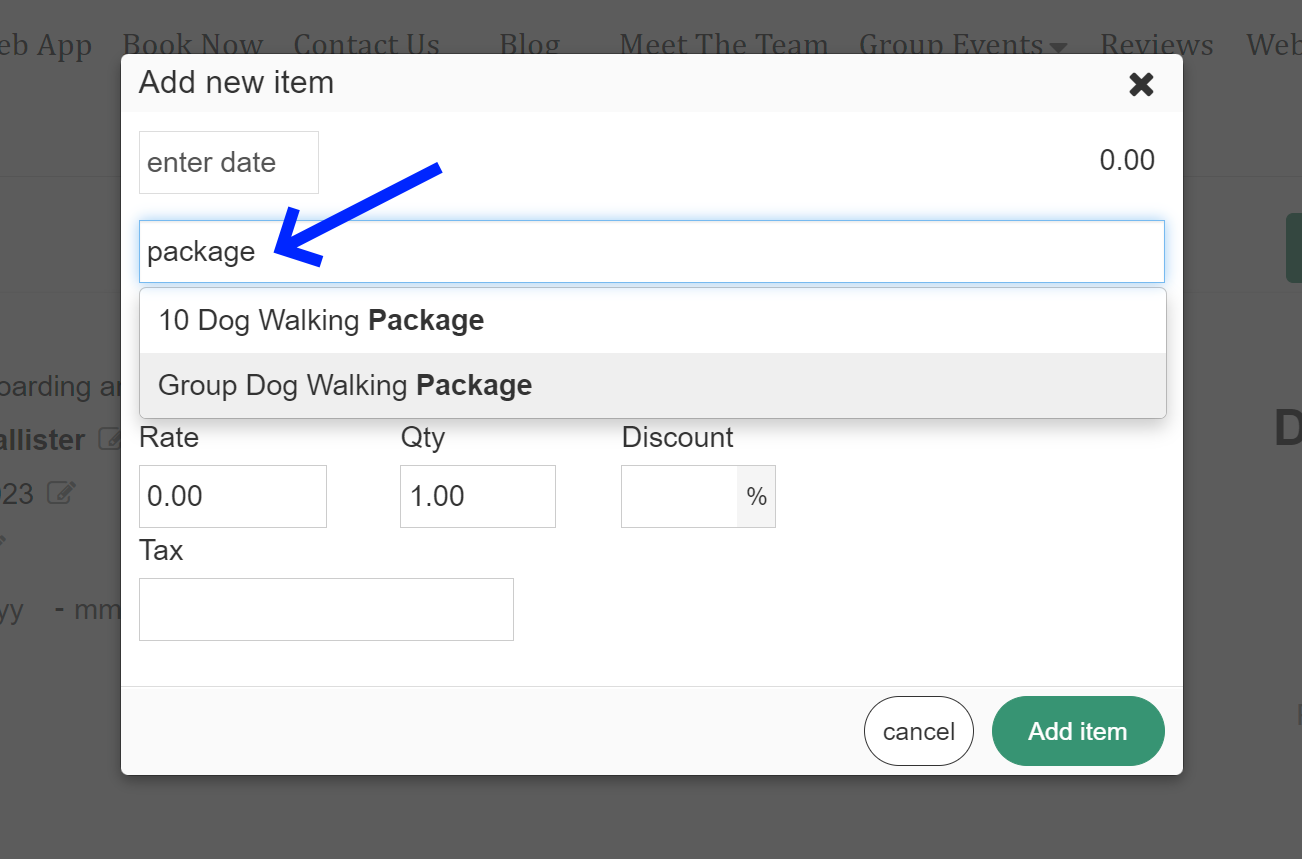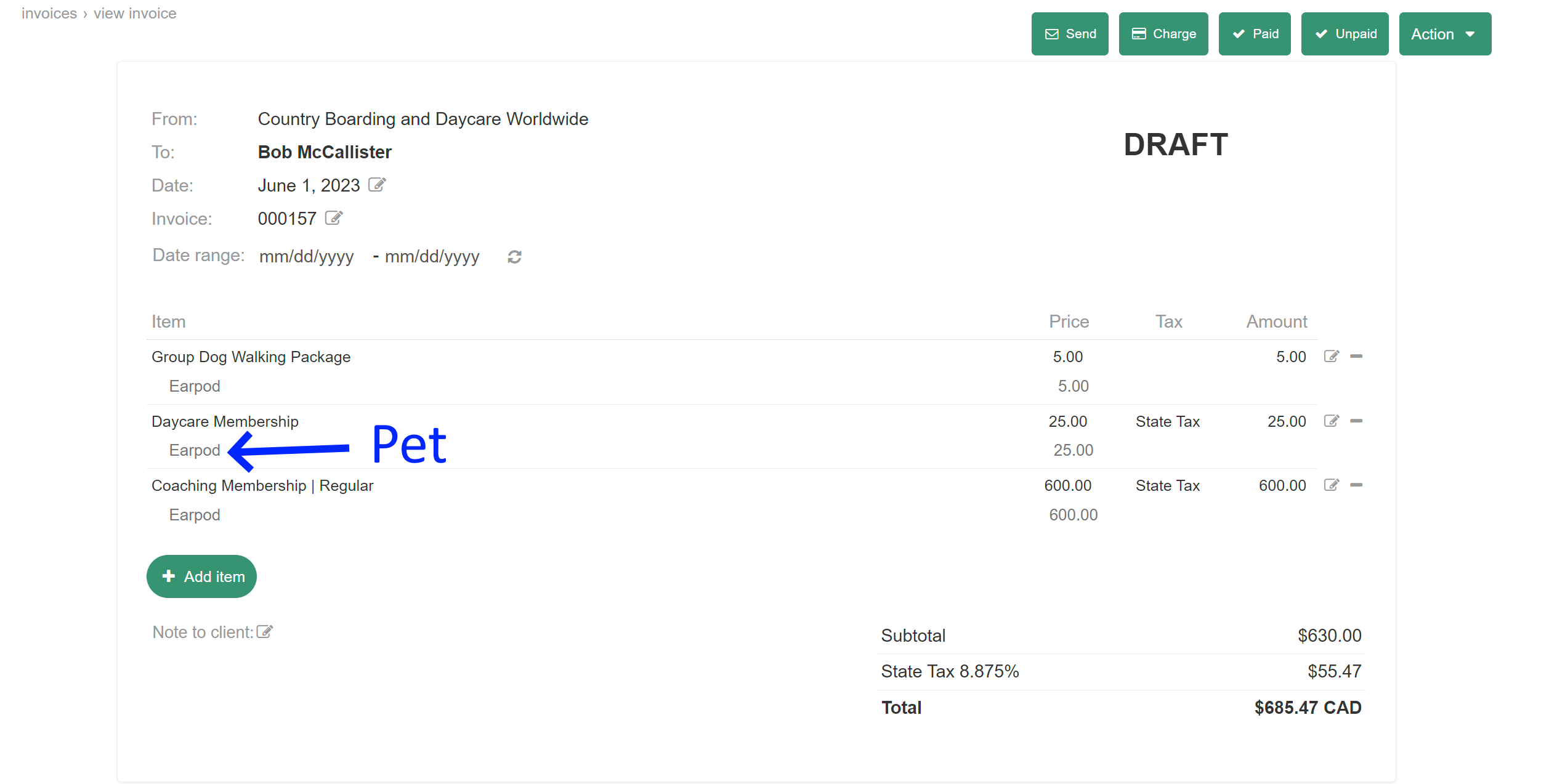Packages and memberships need to be defined and configured before you can apply them to an invoice. Before proceeding, please review how to create a package or how to create a membership.
Once the membership or package is paid for, either in full or partially, it transforms into a pre-paid instrument and becomes active. This transition is reflected in an invoice that itemizes the membership or package and confirms its payment status.
The generation of the invoice can be initiated either by the manager and staff members or through the add-to-cart functionality utilized by pet owner clients (as explained in detail below). This versatile approach allows for flexible invoice creation, accommodating the preferences and needs of both the business and the clients.
The membership or package will commence applying its benefits and services automatically once the invoice is settled and marked as paid.
How To Buy As Pet Owner Client
Pet owners do not have direct access to your invoicing system.
By implementing the Membership and Packages Listing Widget, you can provide pet owners with the ability to buy memberships and packages on your website.
This convenient feature enables them to make purchases independently, enhancing their experience and streamlining the buying process. Take advantage of this widget to empower pet owners and expand your business offerings.
How To Charge It As Manager / Staff
To begin, establish or modify an invoice within the system.
When viewing the invoice, simply click on the "+Add Item" button to proceed with selecting the desired membership(s) or package(s) that you intend to charge the client for.
Next, start typing out the name of your package or membership, and click "Add item" after selecting your options:
Please feel free to include multiple memberships and packages in a single bill. Here are some important points to keep in mind:
-
Depending on your settings, when adding a package or membership, you may be prompted to specify the pet if it is based on a per-pet basis.
-
For memberships that have an auto-renewal feature, you only need to charge them using this method once. Subsequently, they will automatically renew and charge the customer moving forward. Both management and clients have additional options available to cancel memberships if needed.
Next, see our article on how to view, manage and apply package or membership credits.