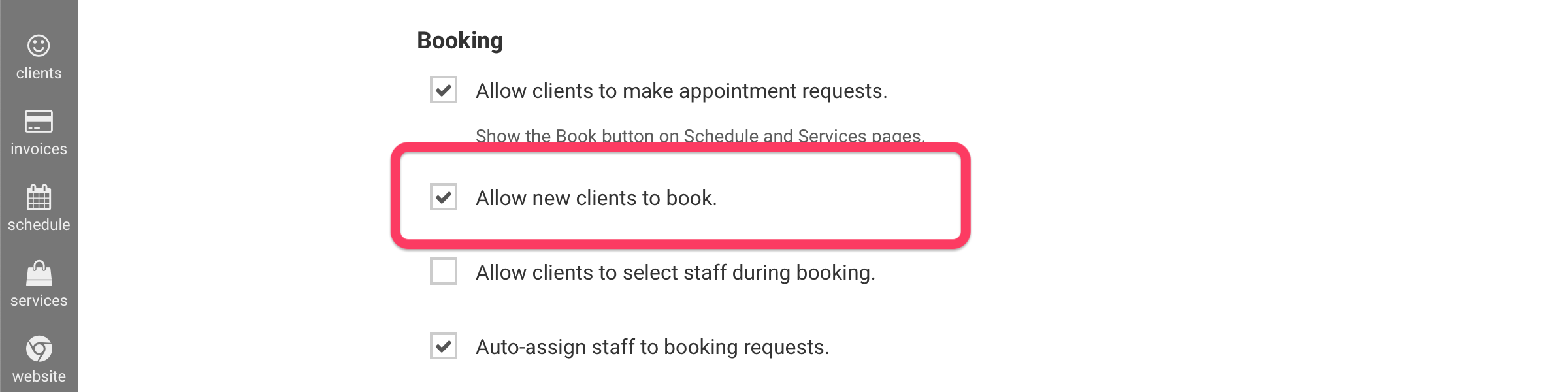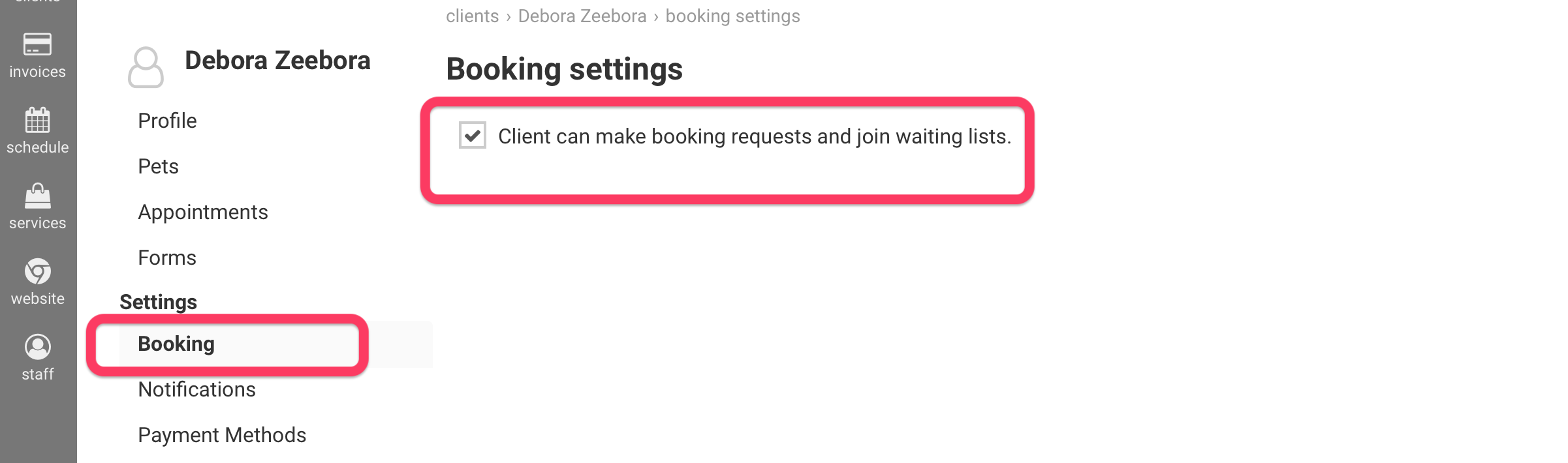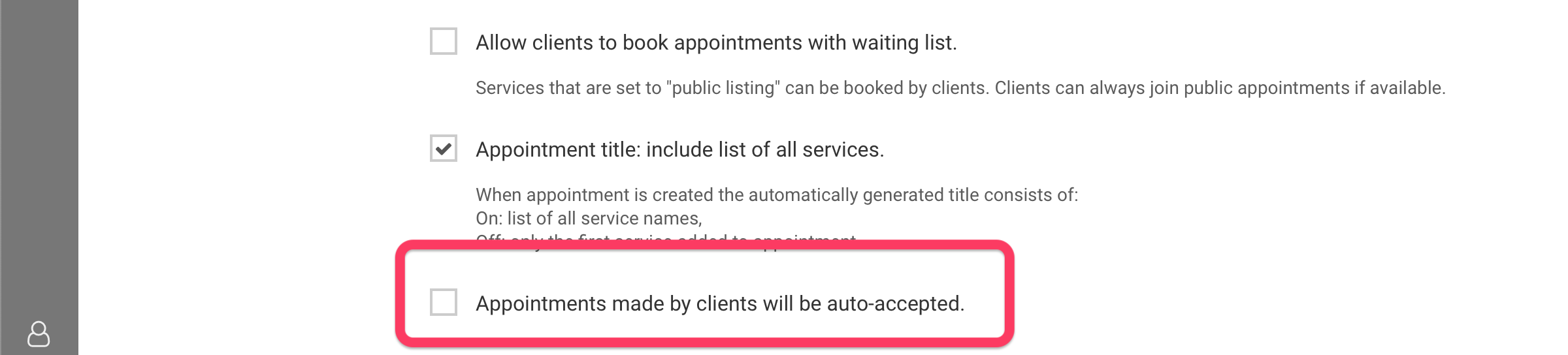Configure whether new clients who sign up on your website are able to make book appointments and get on waiting lists. You may not want clients to be able to book you (maybe just specific clients) or you may want to book them in for a Meet & Greet before you allow them to book you.
The setting to control whether newly signed up clients are able to book can be found by going to Schedule > booking settings.
If you do not allow new clients to book, you may go to a specific client's profile and allow that client to make booking requests. From a client's profile click on Booking under Settings.
Once a client can book, you can allow the booking system to manage all your bookings automatically or you could review each appointment request.
A manager or staff may Accept, Decline or Propose Changes to a booking request from a client. To control whether all incoming booking requests are accepted automatically go to Schedule > booking settings. The booking system can ensure that there are no double bookings.
You may customize the Client, Pet and Staff forms. You may also add additional client and pet forms and make those forms Required as well as expire.