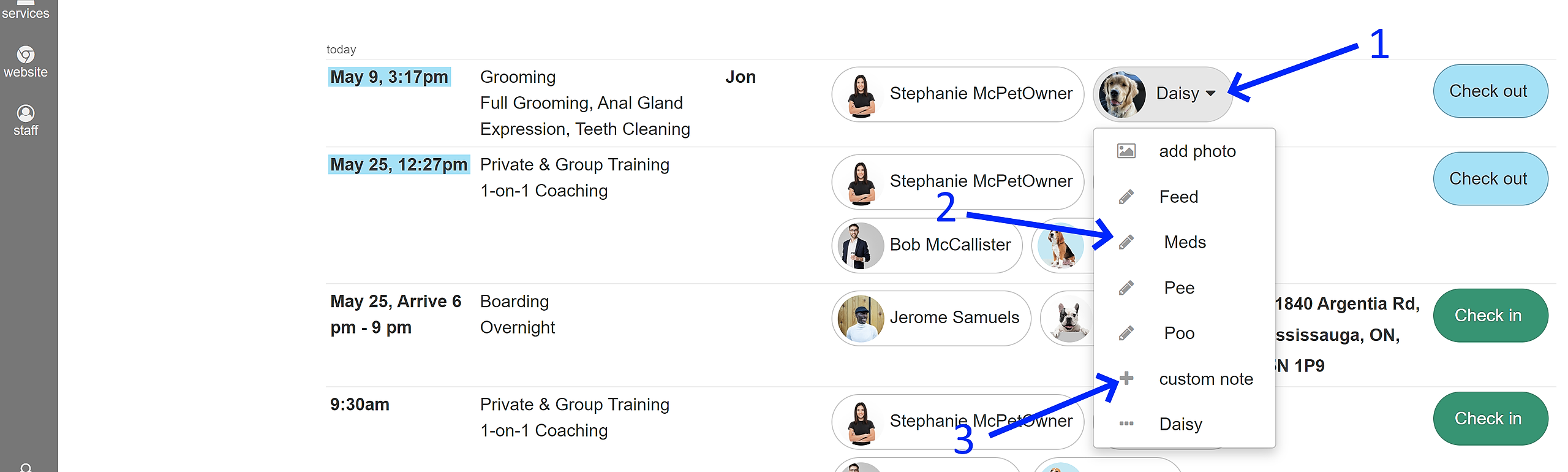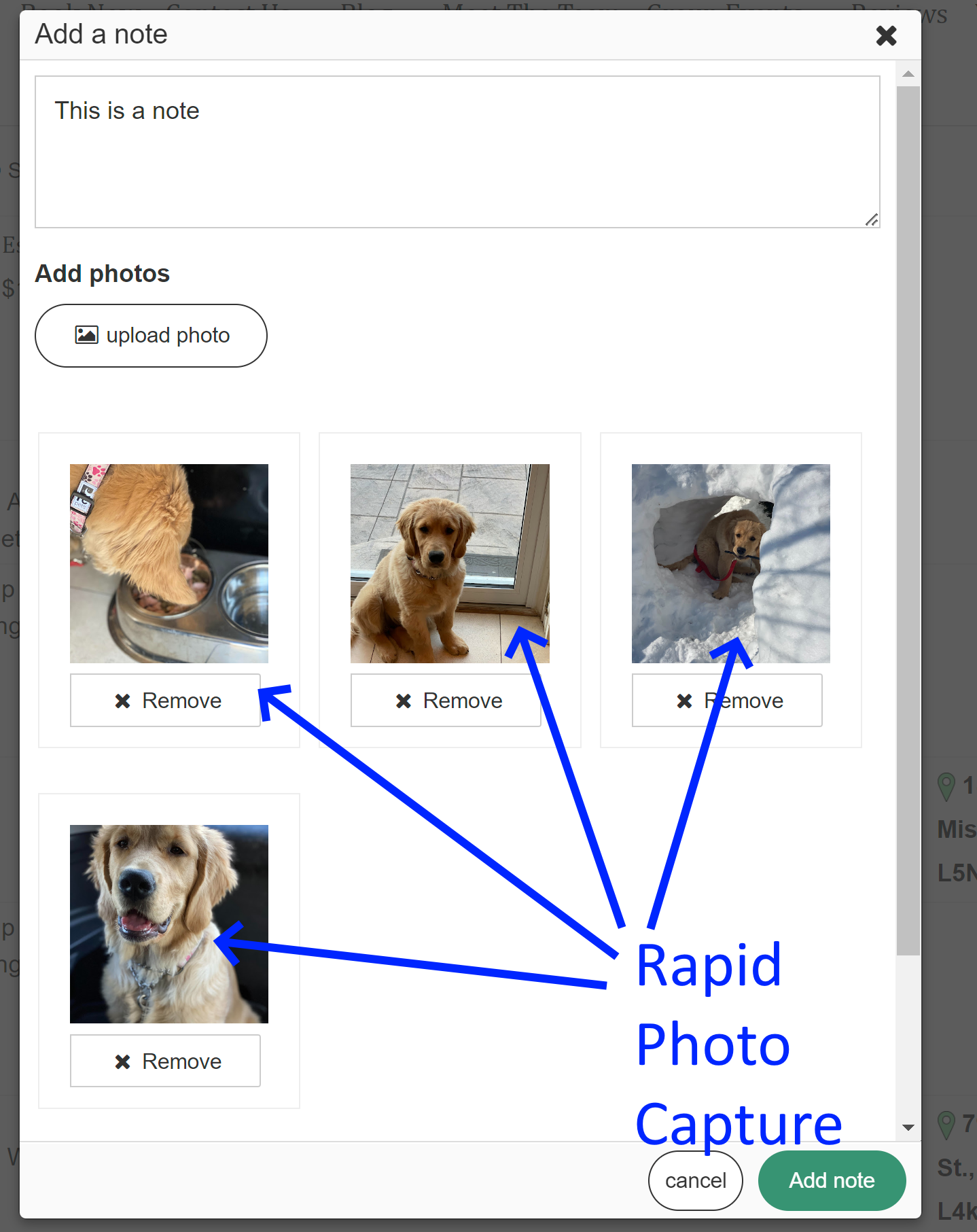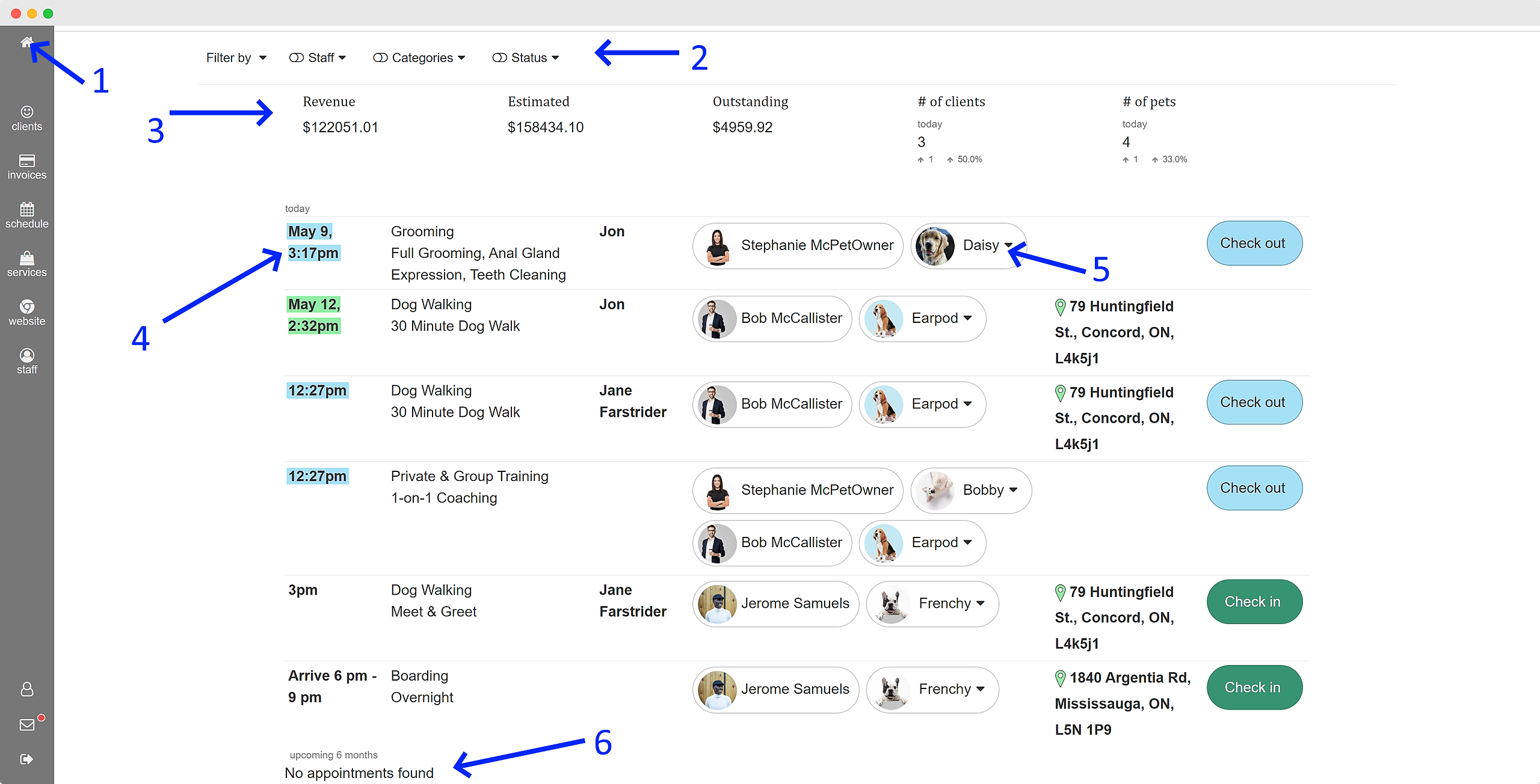
-
Access Your Dashboard: Begin by clicking on the home icon, which will open up your dashboard. This centralized hub serves as your command center for managing appointments and gaining valuable insights.
-
Flexible Filtering: Utilize the powerful filtering capabilities to streamline information based on various variables. Refine your view by specific staff members, service categories, or appointment status (upcoming, requested, in progress, completed). Moreover, the "Filter by" feature allows you to customize reporting and agenda views based on different timeline ranges. You can even compare the current timeline with the previous one, providing valuable insights such as "today compared to yesterday" or "this week compared to last week."
-
Informative Reporting: Benefit from comprehensive reporting that reflects your specified "Filter by" settings. The reporting feature provides key data based on all displayed appointments, including revenue (actual money received), estimated revenue (all expected revenue, both paid and unpaid), and outstanding revenue (estimated revenue minus actual revenue).
-
Appointment Details: Gain a clear understanding of each appointment's start and end date/time. Each appointment is represented by a separate row, allowing for easy navigation and reference.
-
Customizable Pet Information: Enhance your pet services by utilizing the customizable pull-down feature for each pet. Tailor the information to suit your specific requirements and ensure efficient management of pet-related details.
-
Incoming Service Requests: At the bottom of the dashboard, you'll find all incoming service requests. Note that services set up for automatic pre-payment with deposits will not appear here but will be listed in the main appointment list.
By utilizing these essential features, you can efficiently manage your dashboard, analyze crucial data, and effectively handle appointments and service requests. Streamline your operations and gain valuable insights to drive the success of your business.
-
Streamlined Pet Management: Simply left-click on any pet listed in the appointment to reveal a convenient drop-down menu of real-time options. Here, you can document important information directly related to the appointment. These entries will be attached to the appointment and can be viewed at any time. When the pet owner receives a check-out email, the comprehensive report, including these entries, will be included.
-
One-Click Reporting: Enjoy the convenience of one-click reporting with default options such as "Feed," "Meds," "Pee," and "Poo." These predefined options are readily available for quick selection. However, you have the flexibility to customize this list according to your specific needs. Tailor the reporting options to match the activities and tasks relevant to your appointments.
-
Custom Notes: For more detailed observations and efficient multi-photo capturing (as illustrated below), utilize the custom note feature. This allows you to record specific notes and details related to the appointment. If you are using a mobile device with a camera, you can also easily access the camera feature to capture multiple photos for documentation purposes.
By leveraging these real-time options and customizable note-taking features, you can streamline appointment management, capture important details, and maintain thorough records. Enhance your efficiency and ensure accurate reporting, providing an exceptional experience for both pet owners and your business.