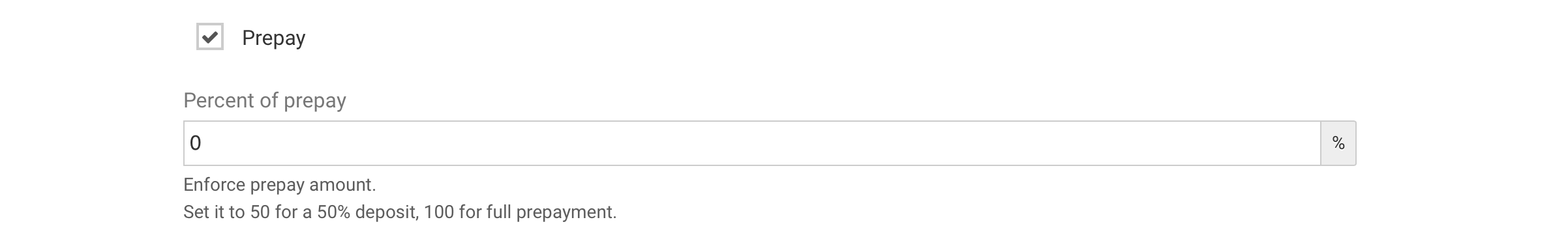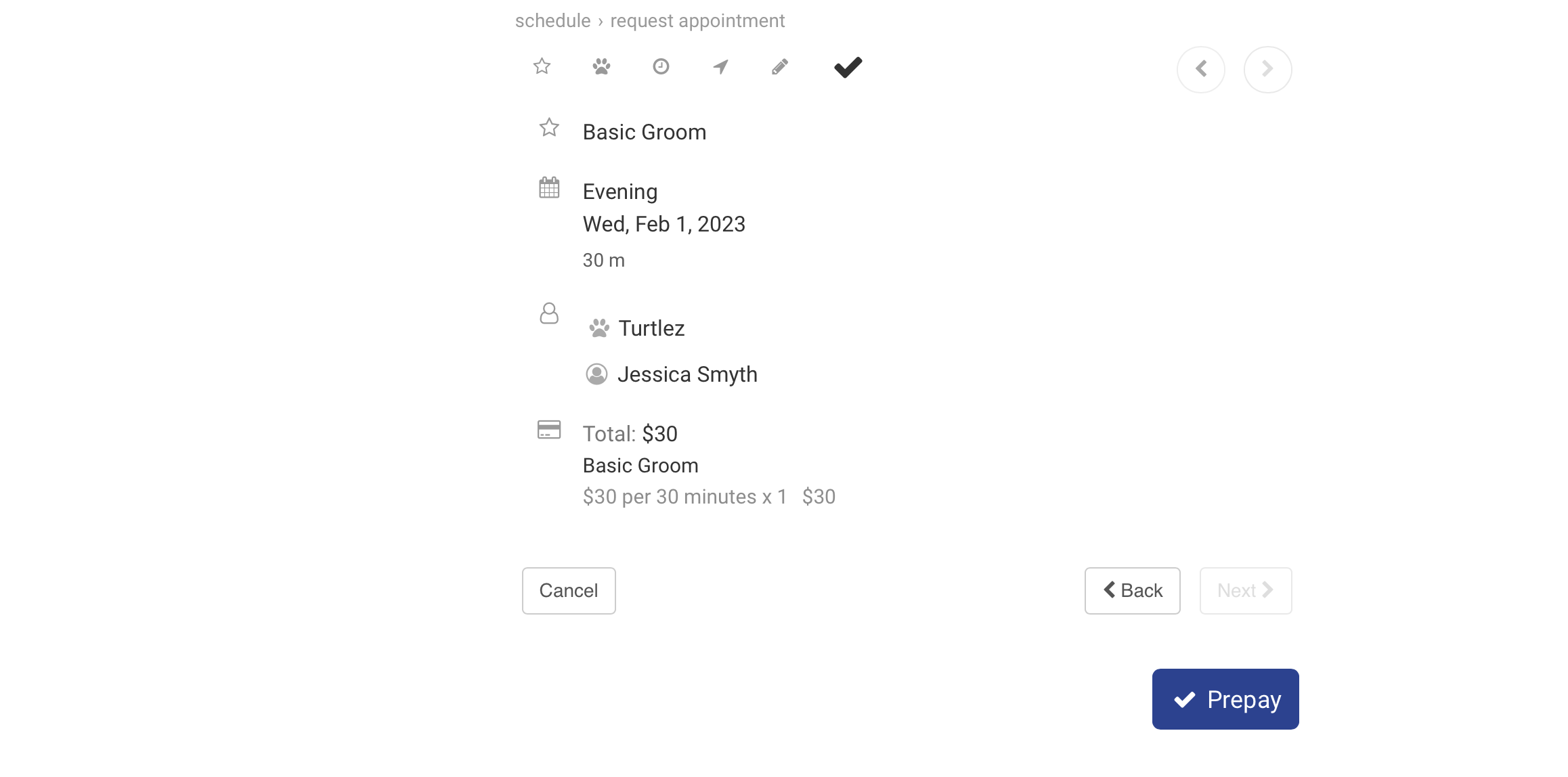For a full review of how to setup services, please refer to our article on how to add a service. The following addresses the specific feature of deposits.
You may be looking to require payment in full or a deposit in case the client cancels last minute. Any Service you offer may have 'Prepay' turned on by Updating a Service and setting the Percent of prepay.
Set it to a number between 0 and 100. For example, setting it to 40 means that a client booking the appointment will be asked to prepay 40% to book it.
For a full prepay set the amount to 100. When your client gets to the last step of the booking they'll be asked to Prepay.
Here's what the client will see:
Enabling Prepay means the appointment booking will not come in as a Request, it will be automatically booked when payment goes through.