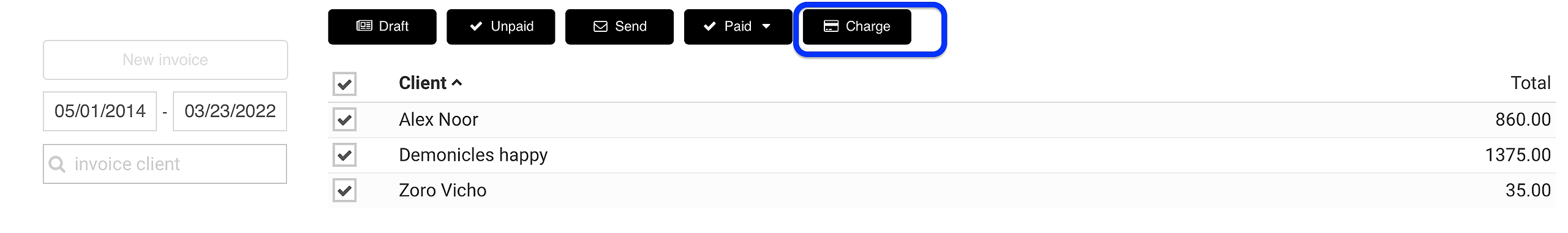Go to Invoices and click on Smart Invoice, set the date range and you will see a list of clients and totals.
Click the Charge button and the system will create Invoices, use payment methods on-file to charge for them. Your clients will get an Email notification that an Invoice has been paid. Invoice status will change to Paid.
If an Invoice payment fails, or a specific client's credit card is expired, the client will get a notification and the Invoice's status will change to 'Unpaid'.