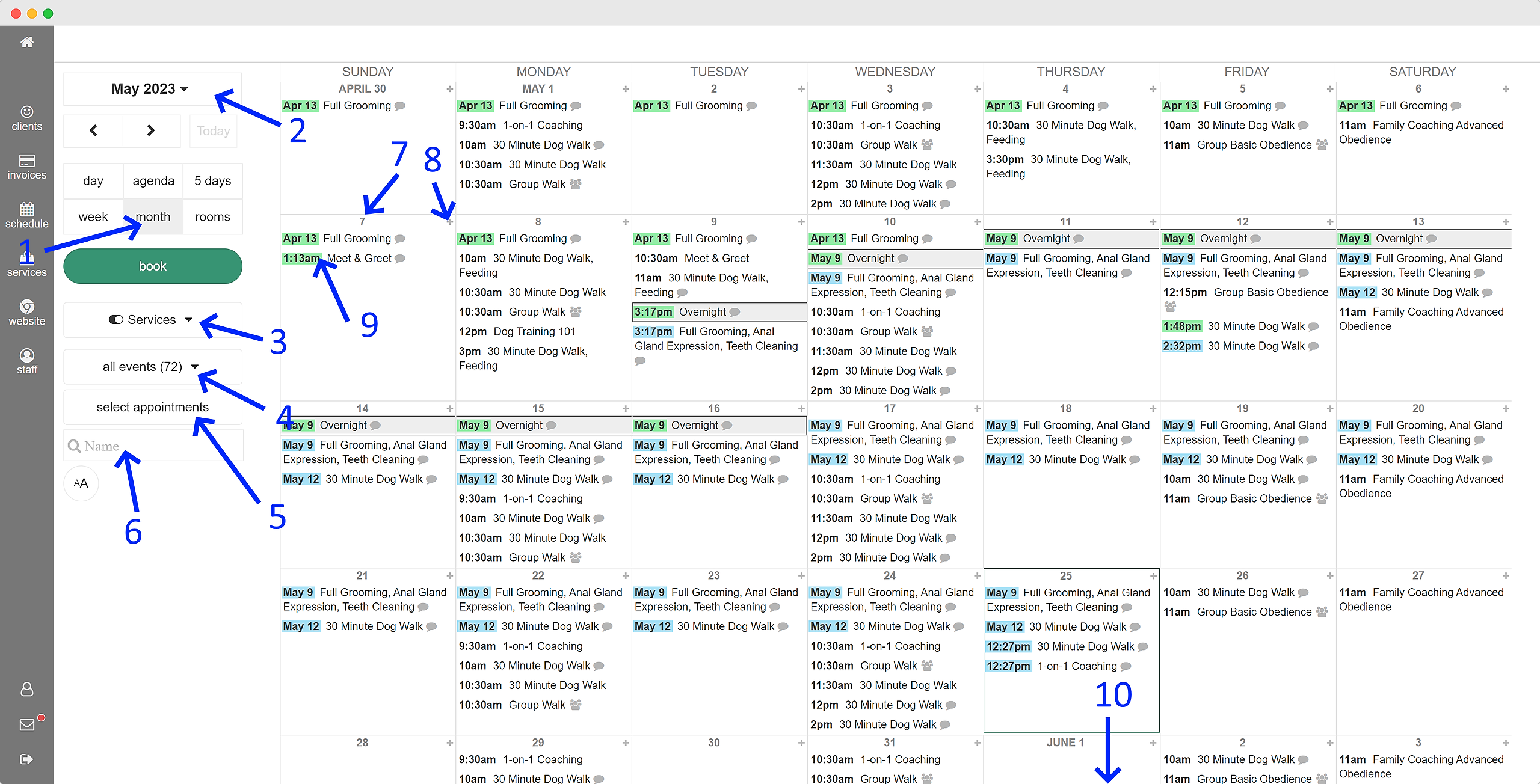These specially crafted calendars provide comprehensive scheduling options, ensuring efficient management of appointments and activities. Whether you require a daily view for a detailed breakdown, an agenda view for a concise overview, a 5-day view for optimized planning, a weekly view for comprehensive scheduling, a monthly view for long-term planning, or a rooms view for facility management, our calendar types have got you covered.
With our industry-specific calendars, you can seamlessly organize your pet care schedule, effortlessly manage appointments, and efficiently allocate resources. By customizing the calendars to the unique demands of the pet care industry, we empower you to streamline your operations and provide the best care for your furry clients.
Month View
Schedule > Click "Month"
Tailored to work with the aggregate of information, this view offers high-level insights that are invaluable for effective decision-making. With a user-friendly interface, effortlessly navigate and oversee your schedule for the entire month, enabling efficient task and appointment management. Specifically designed for pet care professionals, the Monthly View encompasses comprehensive features that improve organization and boost productivity. Explore the Monthly View today and take full control of your monthly operations, empowering proactive management within your pet care business.
Here are the features and functionalities available in our monthly view scheduling system:
-
-
Toggle between the "month" view and various calendar views to effortlessly shift perspectives and gain a comprehensive understanding of your schedule.
-
Select a different month to quickly navigate and explore series of appointments in a range of dates.
-
Multi-select one or more services to review and hide the others, narrowing down your focus to the specific categories you're interested in. For example, focus on the dog grooming wing of your business versus dog walking.
-
All events are selected by default, but you can narrow down your month of appointments by filtering them based on starting, ending, upcoming (not started), completed, in progress, or requested for the month in question.
-
The "Select appointments" button serves as a powerful tool for managing multiple appointments simultaneously. Clicking this button enables you to select one or more appointments in the main window. Once selected, a dropdown menu appears next to the button, offering essential options such as making a copy, rebooking, removing selected appointments, and more.
-
With a search box, you can easily locate specific appointments. Narrow down your search by entering keywords such as pet name, client name, or worker, enabling you to quickly find the information you need.
-
Each box encapsulates all the services happening on a specific day of the month. The box is titled with the day number of the month. Clicking on the number will redirect the user to the day view for that specific day clicked on.
-
"+" is another way to quickly book a service for that specific day of the month.
-
Appointments are listed by start time, color representing the state (ex. green is for completed), followed by the title of the service.
-
The page stretches may stretch down requiring users to scroll if there is a lot of data or the screen is not large enough to display everything of said month.
-
Experience the convenience of these user-friendly features that empower you to navigate, customize, and effortlessly manage your schedule. By leveraging these tools, you can optimize productivity and ensure seamless operations within your pet care business.