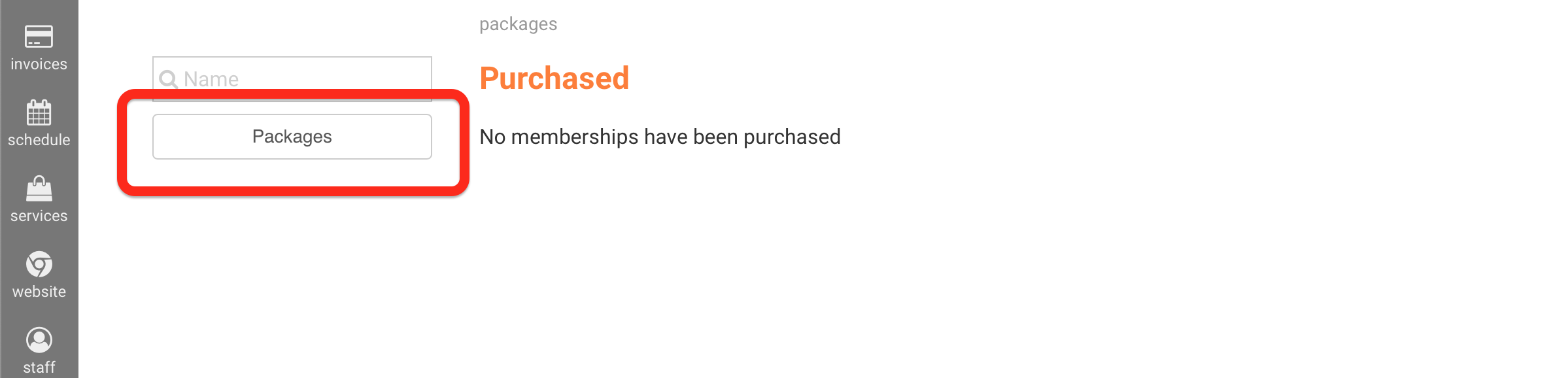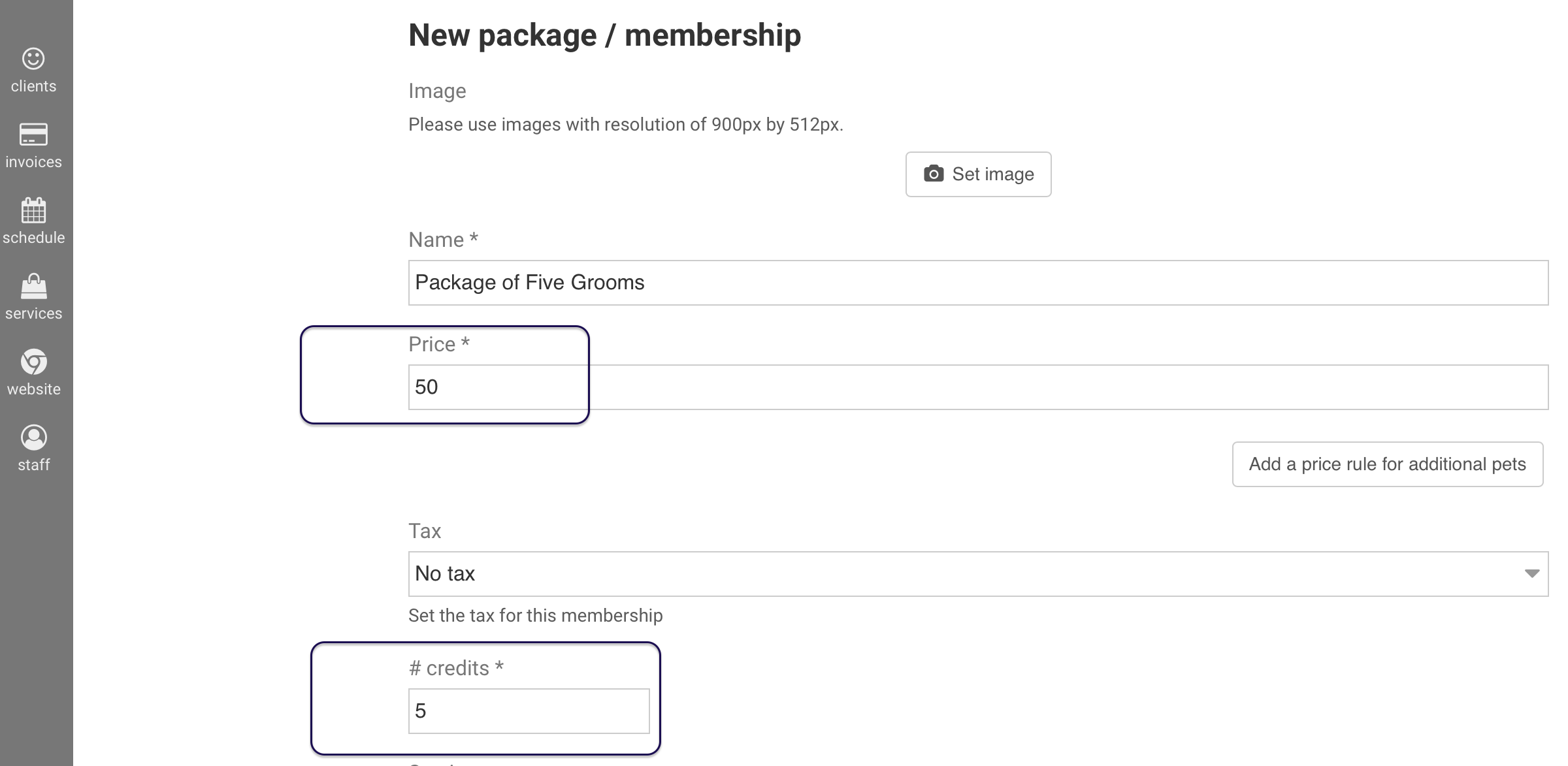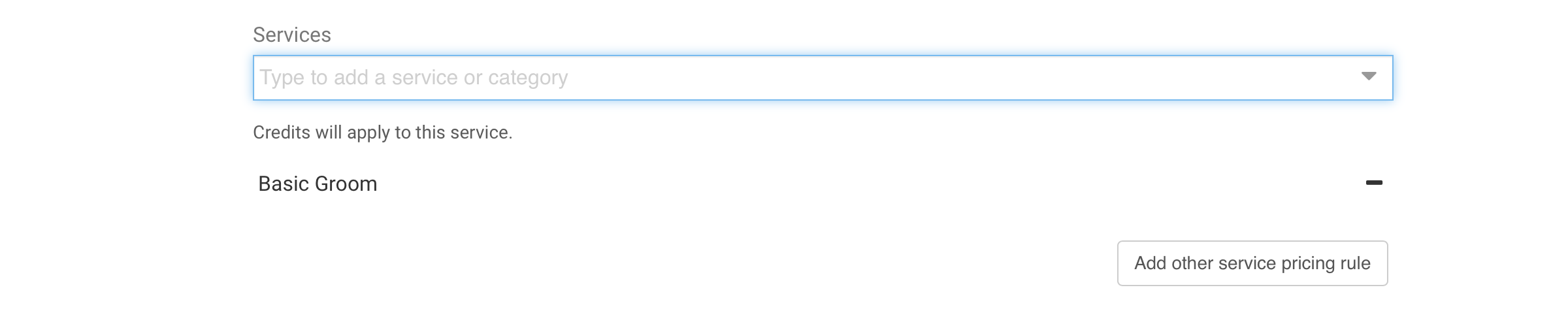A package is an offer with a number of credits that can be used to book a service. The system automatically applies package credits during booking.
A client can buy a Package by clicking on 'Add to Cart' and paying for it or a manager/staff can Invoice a client and add the Package as a line item in the Invoice. Once the Invoice is paid the package becomes active.
If the client already had that package then buying it again would give them more credits.
To create a package go to Services > Packages
You can now create a new package. Input the number of credits and how much this package costs.
Select a service (or services) the credits apply to. You can also Add other service pricing rules for this package.
You can define what happens once a client pays for the package. They can be redirected to a specific page, or the system can automatically start the booking process for them. Click on 'Select Link' to choose the action.
Now that you have defined your package, you can charge for packages in an invoice.