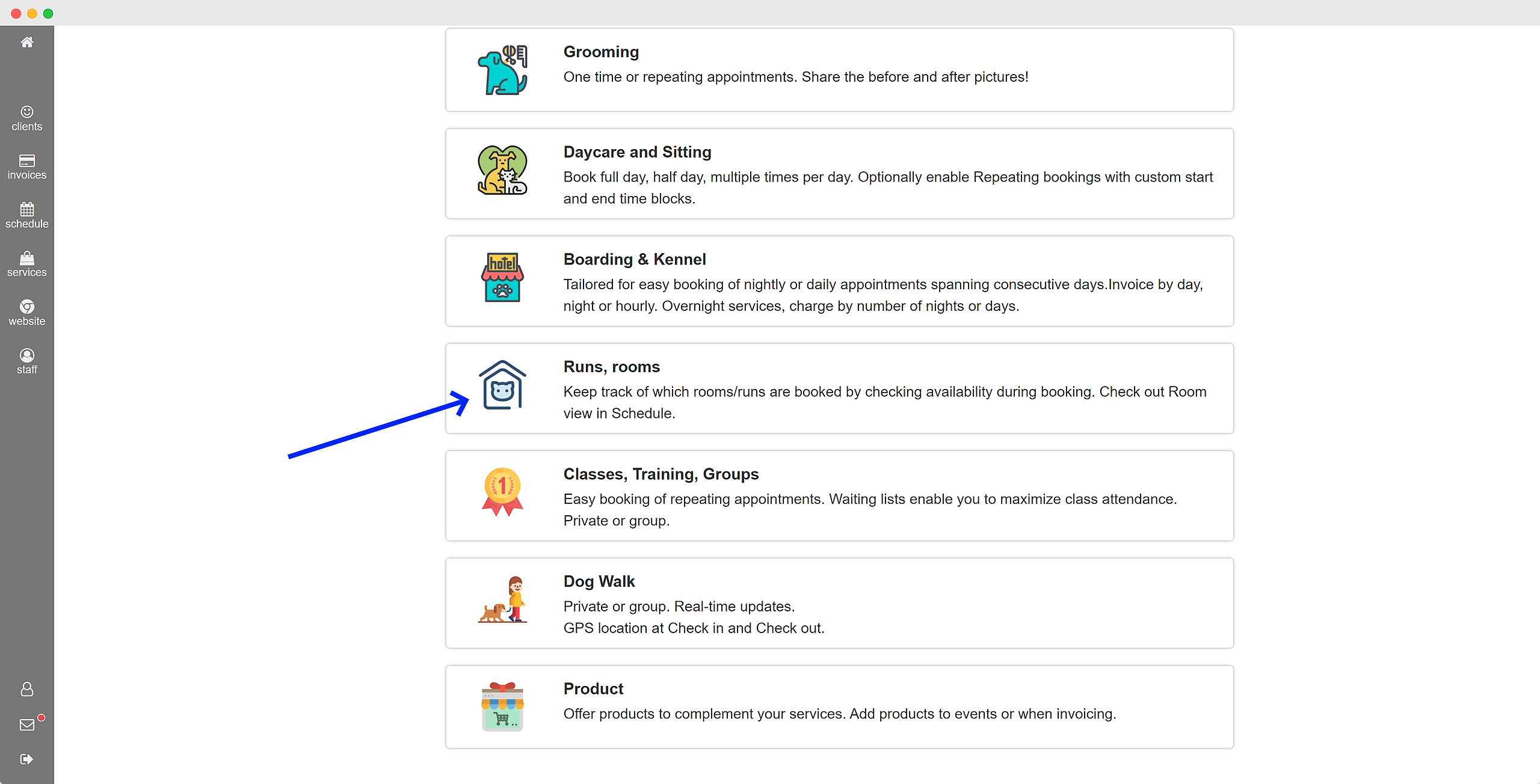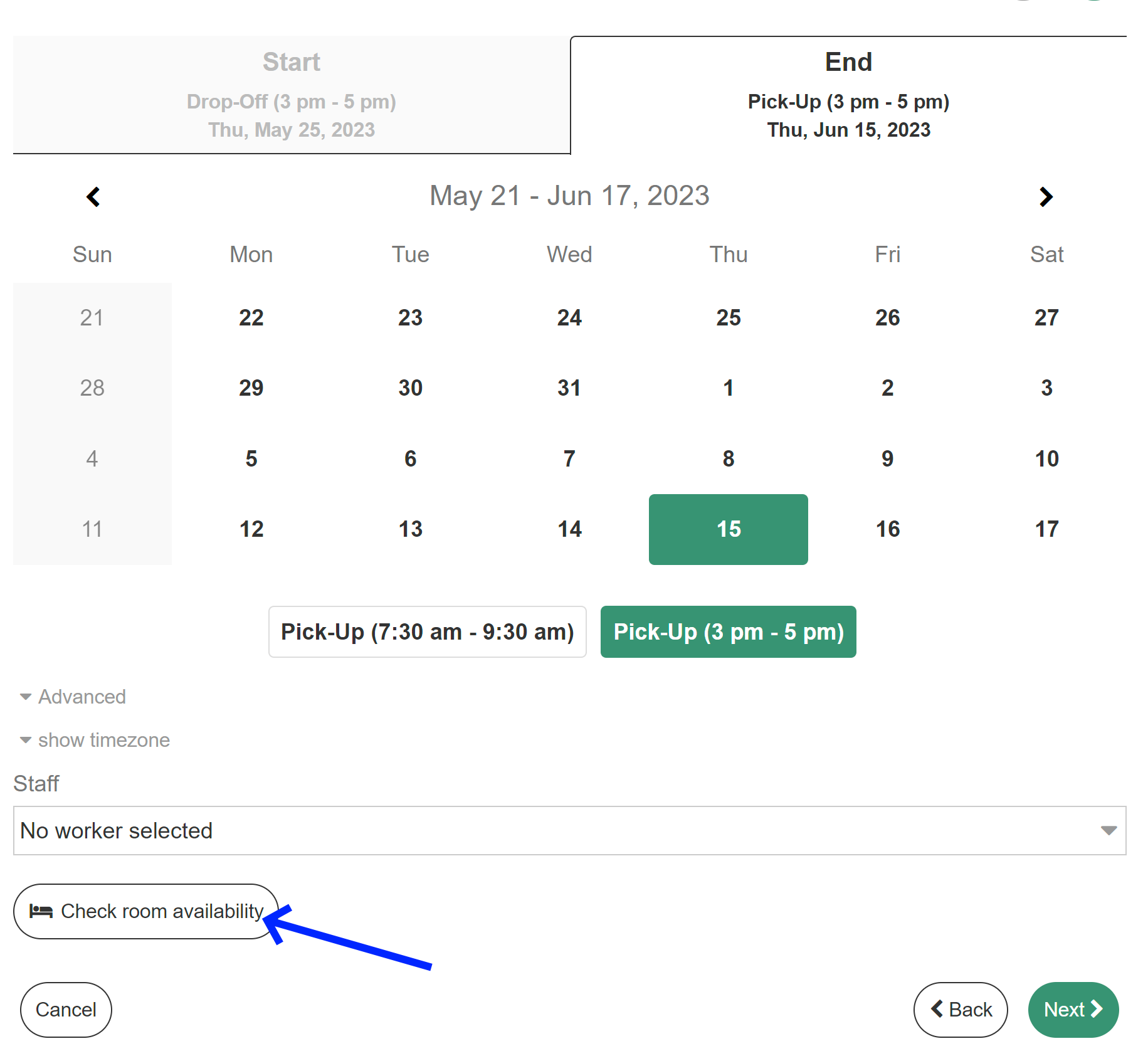To define a room in your system, like "Suite #101", start by adding a service, and select "Runs, rooms":
Then configure this new room.
Upon closer examination, you may notice that the edit settings for adding a room are quite similar to those when configuring a "Boarding & Kennel" service. However, once you have defined at least one room, you will observe the following changes in your system:
-
A room calendar option will appear in your schedule, providing a dedicated view for managing room bookings.
-
When a pet owner requests to book a room, you have the ability to check the availability of the room before accepting the request. This involves updating the appointment for the room and navigating through the selection screens for date and time, as illustrated below.
These enhancements enable seamless management of room bookings and ensure a smooth experience for both pet owners and pet care providers.
If the room isn't available, the system will seek out and display other rooms that are available.