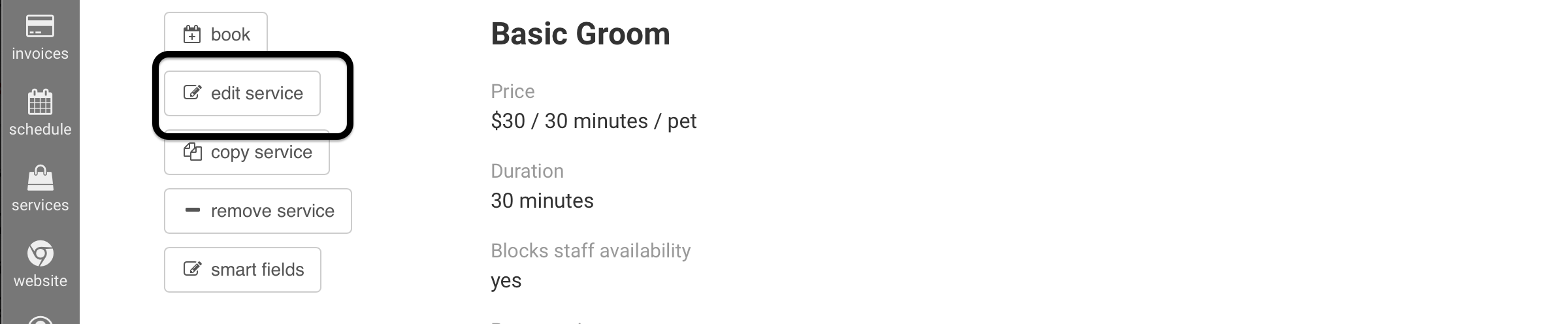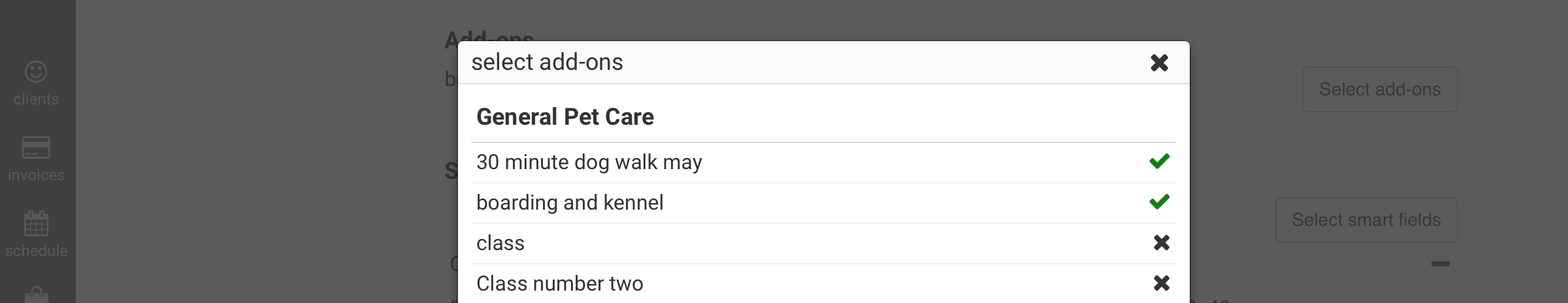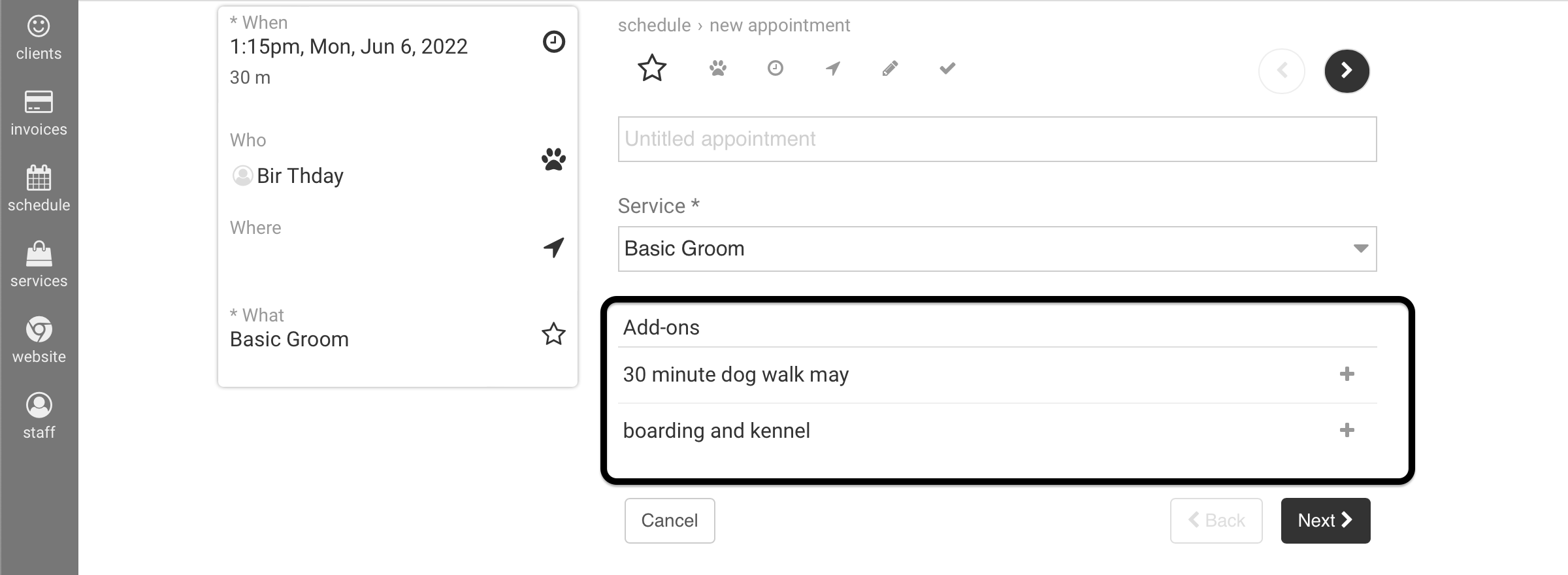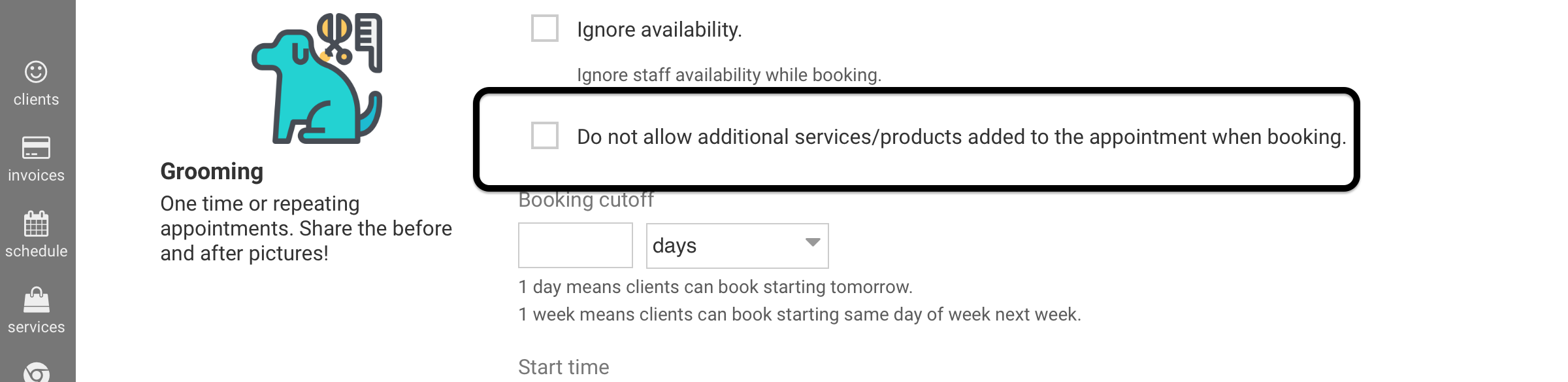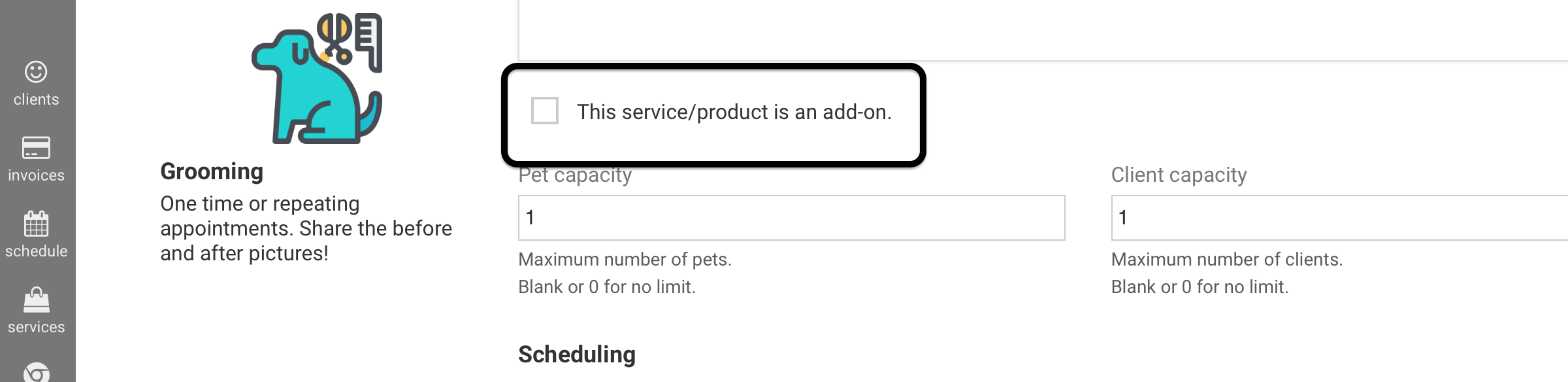Any service or product can be an add-on. You can define a list of possible add-ons by creating a new or editing an existing service
Scroll down to Add-ons and chose Select add-ons:
You can now choose which add-ons will appear as options during booking.
This is how it will look during booking:
If you want to make sure no add-ons can be selected when booking a service, edit that service and check "Do not allow additional services/products to be added to the appointment when booking":
If you want to offer a service or a product as an add-on ONLY, which means it cannot be booked or purchased on it's own. Go to Services and Add a Service or Edit an existing service and check 'This service is an add-on':