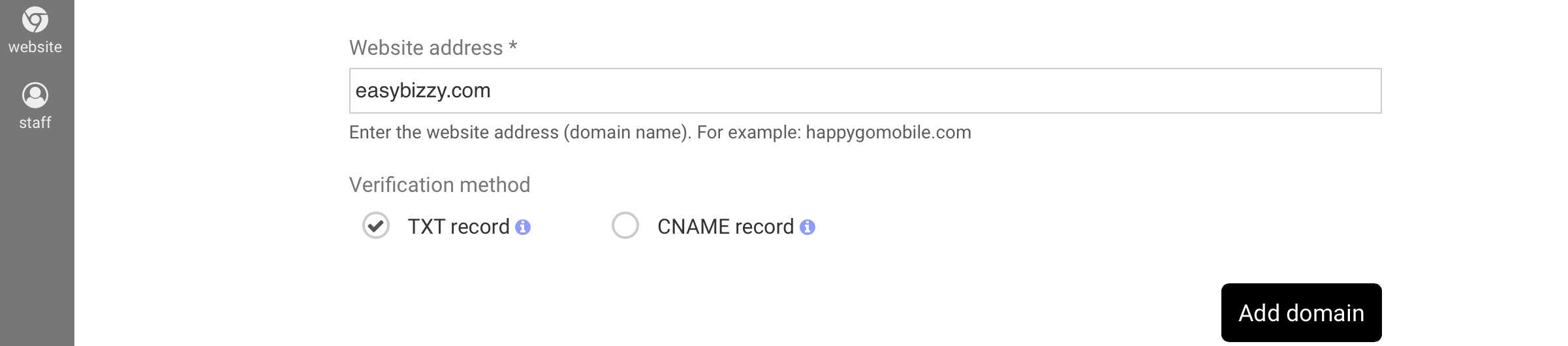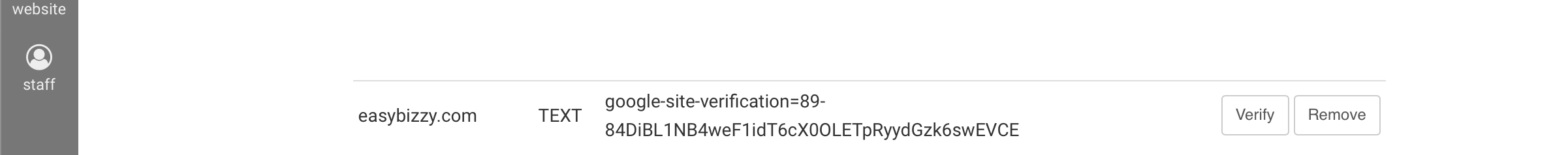The website address (also known as URL or 'domain name') is where existing clients and staff sign in and how new clients find your business online.
When you create your account, you get a website address that looks like this:
https://businessname.ezbz.ca
You will find this link under Website > Branding.
You may use a custom website address. If you already have a website address you can use it, or you can purchase one from a domain name registrar.
To use a custom website address go to Website > Website address
Once you Add the website address you'll get a text string with Verify button:
To Verify that are in control of the website address you'll need to go to the website where you purchased the website address and add the text you get. It may take up to 24 hours, but usually takes a few minutes to an hour for the information you added to go live. Click the Verify button (under Website > Website Addres).
Once you Verify, you will see the DNS settings (we greyed out ours):
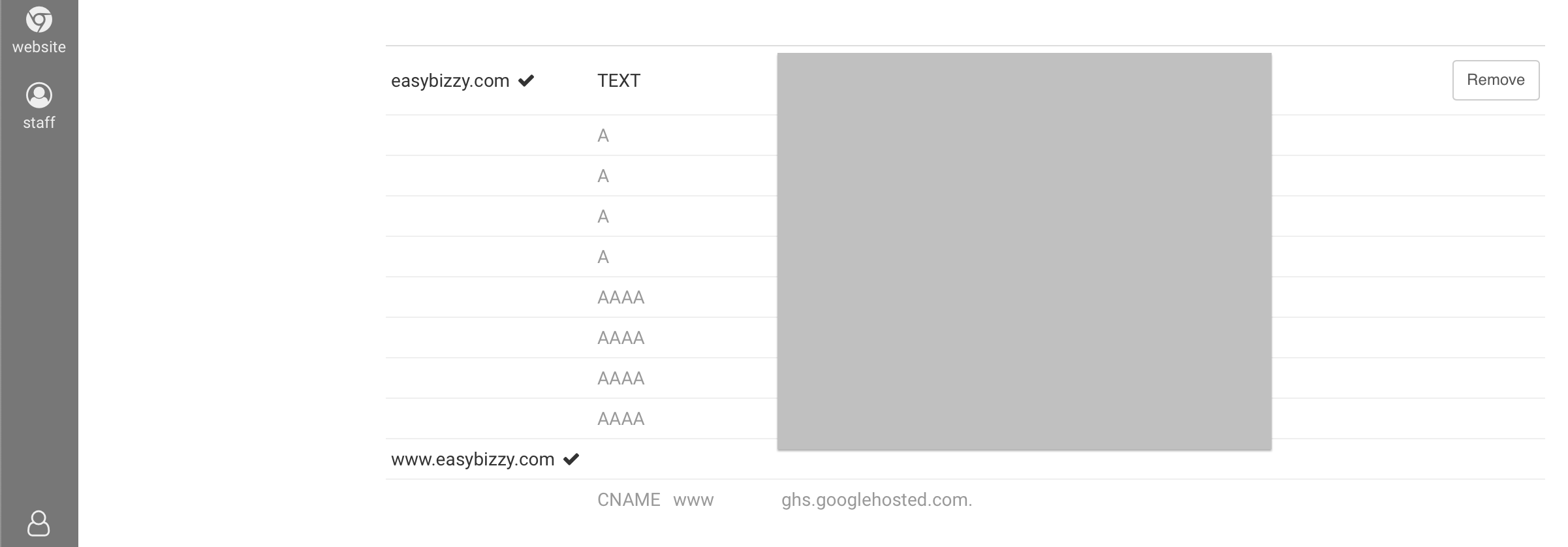
These A, AAAA and CNAME settings need to be added to the DNS settings for your website address on the website address name provider's website.