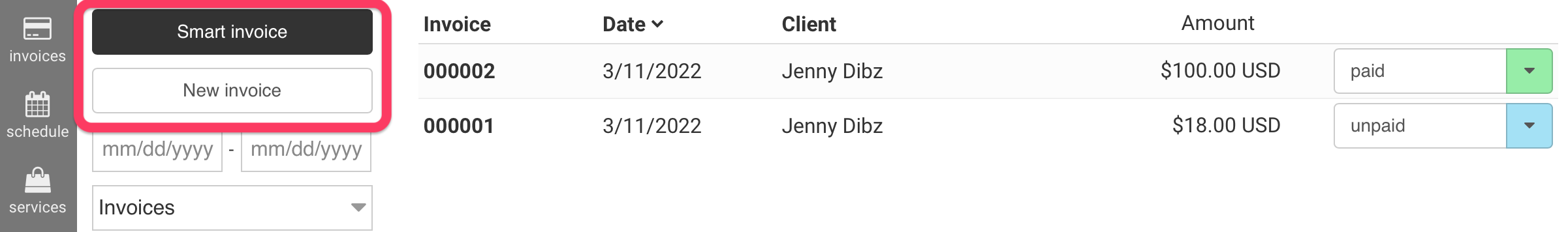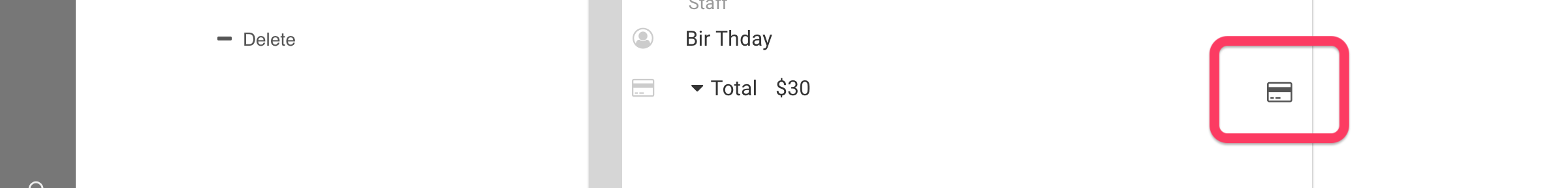You have the option of invoicing clients one at a time or Smart Invoice clients in bulk based on the schedule.
Smart Invoicing is a feature that scans the schedule and lets you know who has un-Invoiced items. You can then create Invoice(s) for some or all clients. You can also modify the date range, in case you want to invoice for a specific week/month/etc. Go to Invoices > Smart invoice:
To create an Invoice that does not consider client's bookings go to Invoices > New invoice.
You can Invoice a client from the list of Clients or while looking at a specific client's profile.
You can Invoice a client directly from an Appointment by clicking the Invoice icon to the right of the quote:
In addition to charging credit cards, you can also mark Invoices as Paid with Cash, Check, e-Transfer and Other.