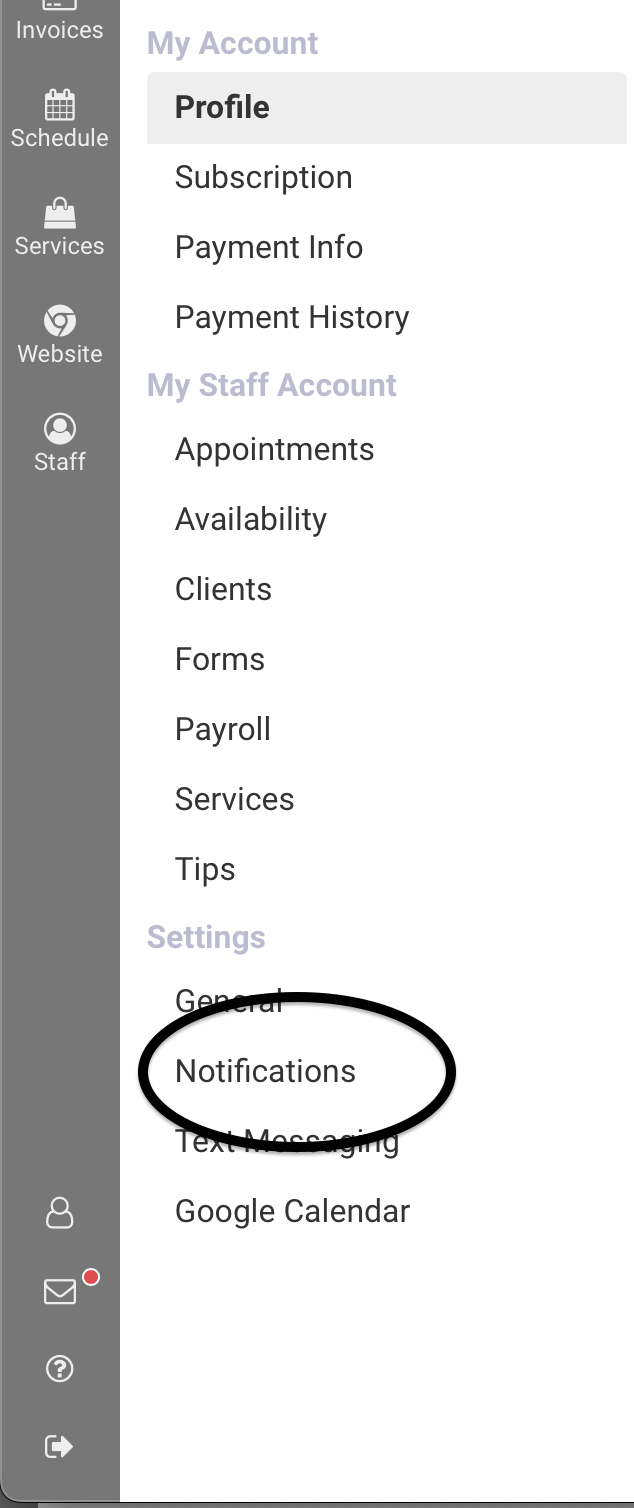To configure your own notifications:
Go to "My Account":
and click on "Notifications":
You can now see a list of available Notifications. Turn them On and Off as well as customize the messages by clicking 'Edit'. Please be careful, any text in square brackets (example: [name]) will be replaced with the actual text during sending, so if you remove text, make sure you click on 'Preview' to see what it looks like.