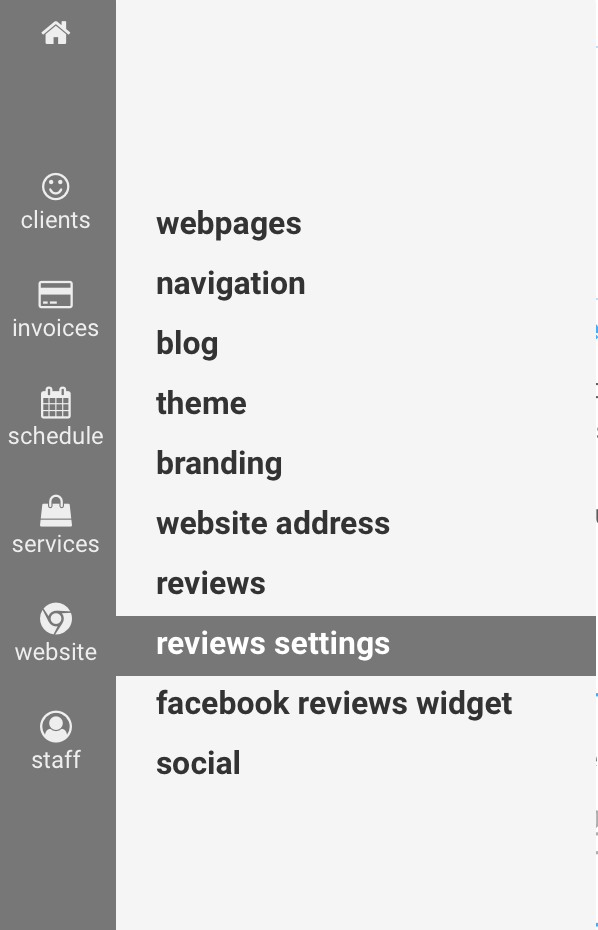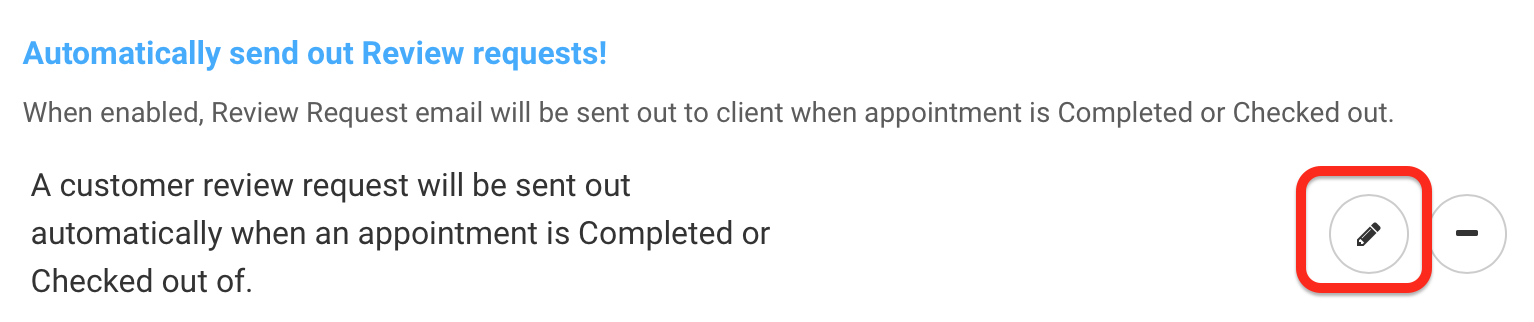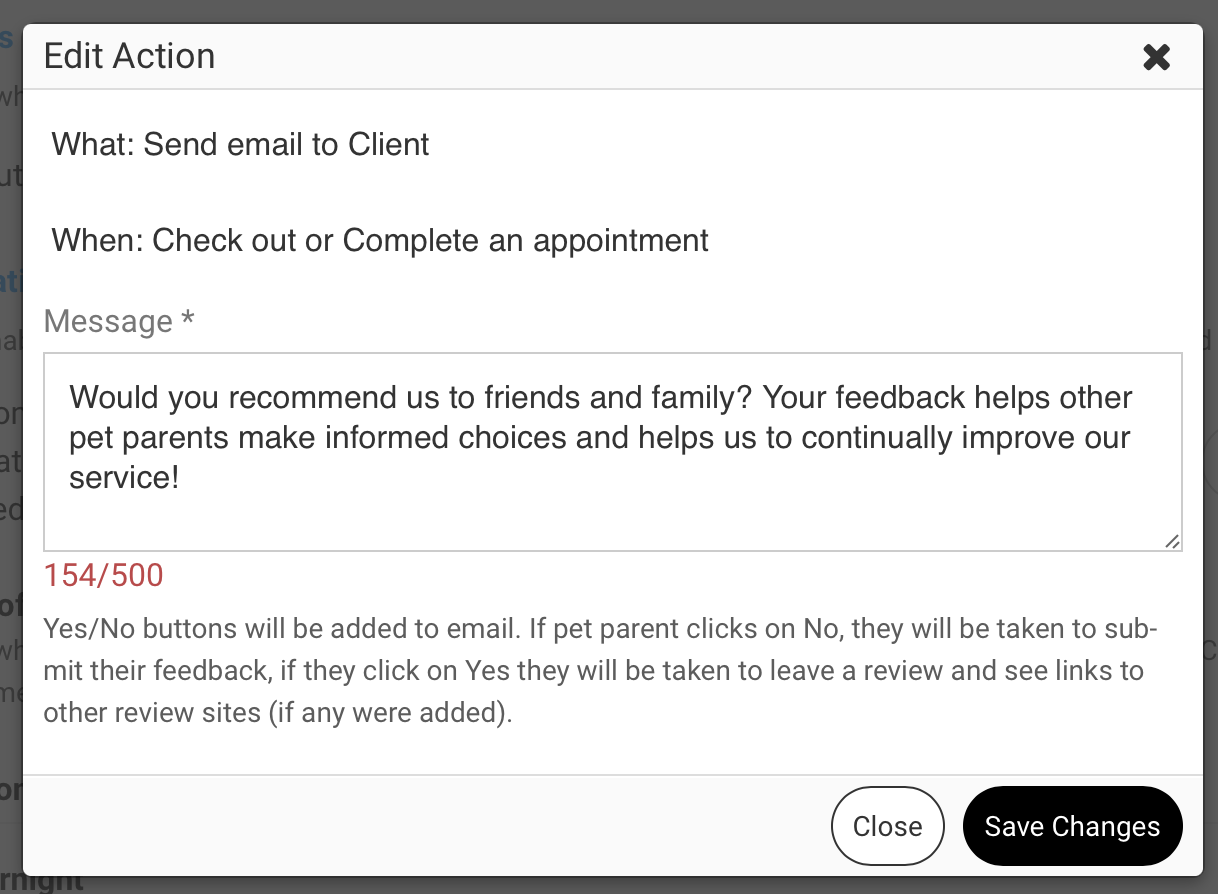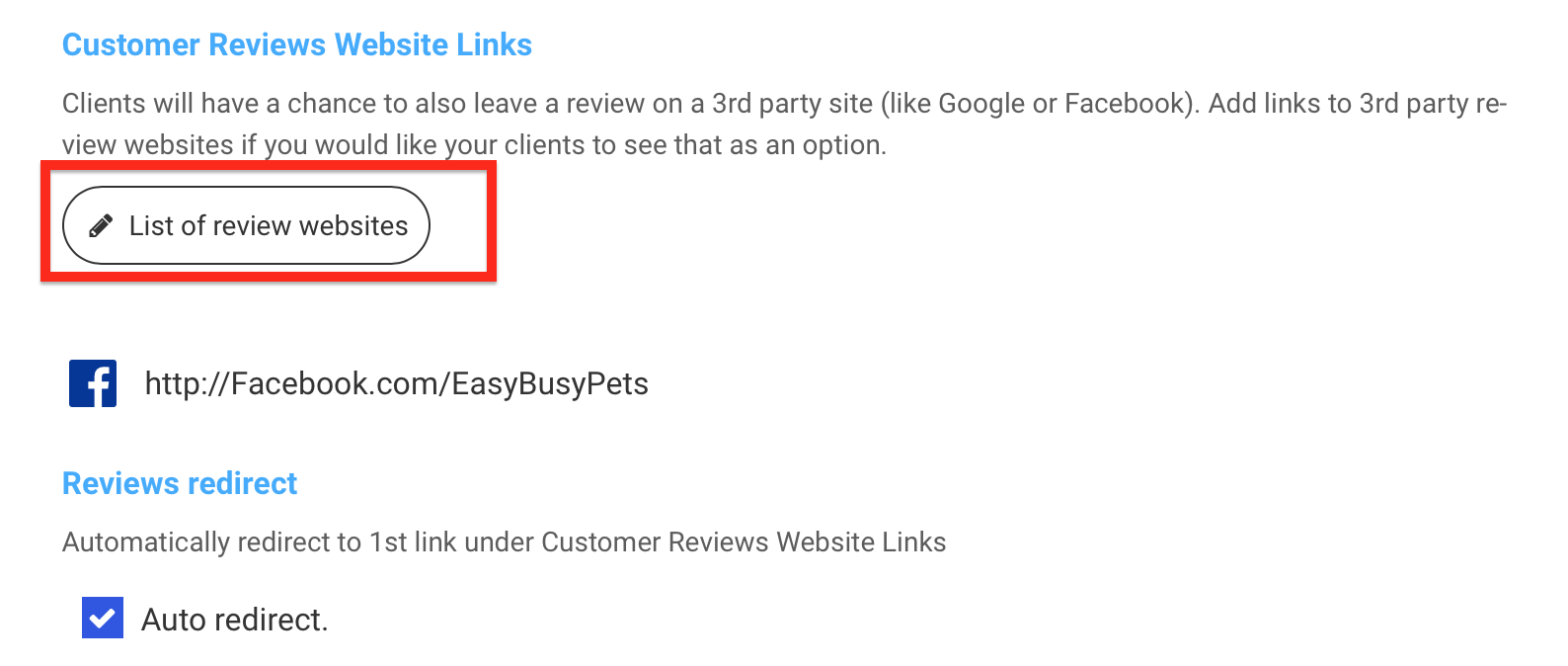You have the option of collecting and showing customer reviews on your website.
Here's how collecting reviews works: when an appointment is Completed your client gets an email asking them whether they were happy with your service. If the client clicks on 'Yes' they are taken to a website to leave a review. If they click on 'No' they are taken to a webpage to share their feedback with you.
To enable collecting reviews go to Website > reviews settings
Enable collecting reviews. You will have a link you can share with clients that will take them directly to leave a review on your website. Reviews collected on your website cannot be automatically posted to Google, Facebook, etc. You can however automatically take your clients to Google or Facebook (or any website) so they can leave you a review there instead of on your website.
A customer review request will be automatically sent when an appointment is Completed/Checked-out of. You can choose which services this applies to:
Customize the message to your clients
To get reviews on the website of your choice (like Google) check 'Auto redirect'.