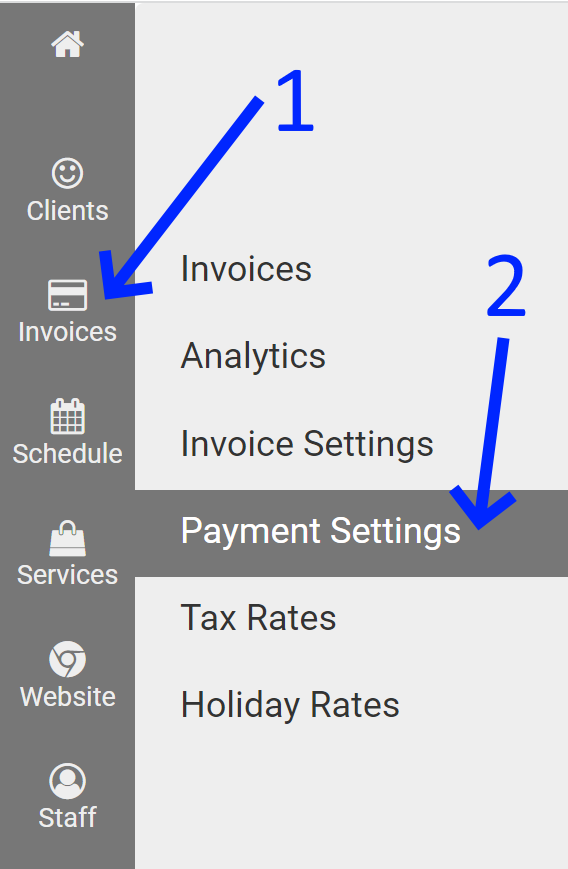Before you continue, read the article on accepting payments to get familiarized. Next, follow the instructions below to connect with Stripe to create an account for your clients' credit card funds.
Important: Payment Acceptance is only available to subscribers.
Log in as the manager:
-
Click on "Invoices" in the left navigation.
-
Select "Payment Settings" from the popup menu.
-
In the main window, choose "Accept payments," and
-
Click "Start accepting payments."
You will go through a secure process to set up the bank account where funds from your clients' credit card transactions will be deposited.