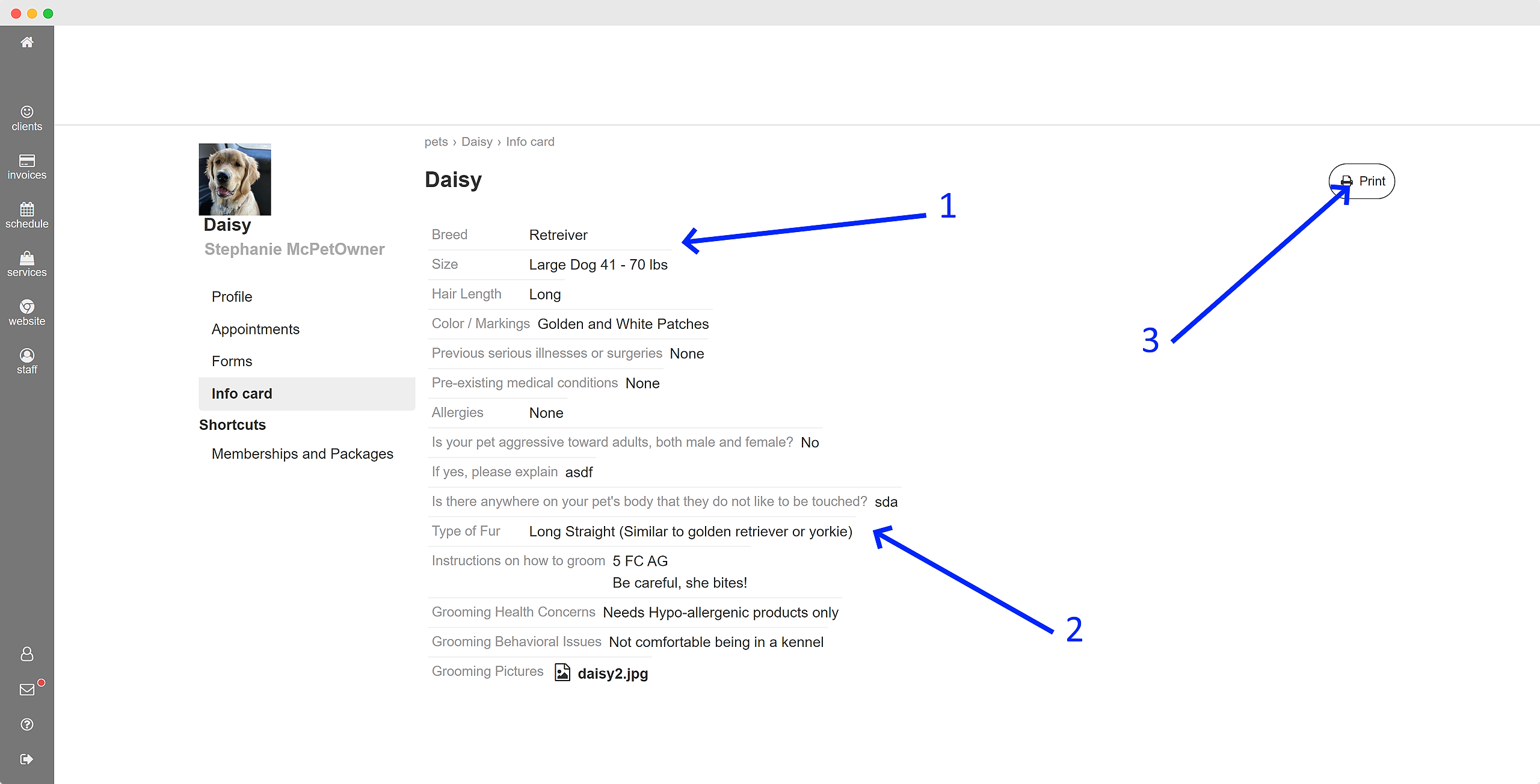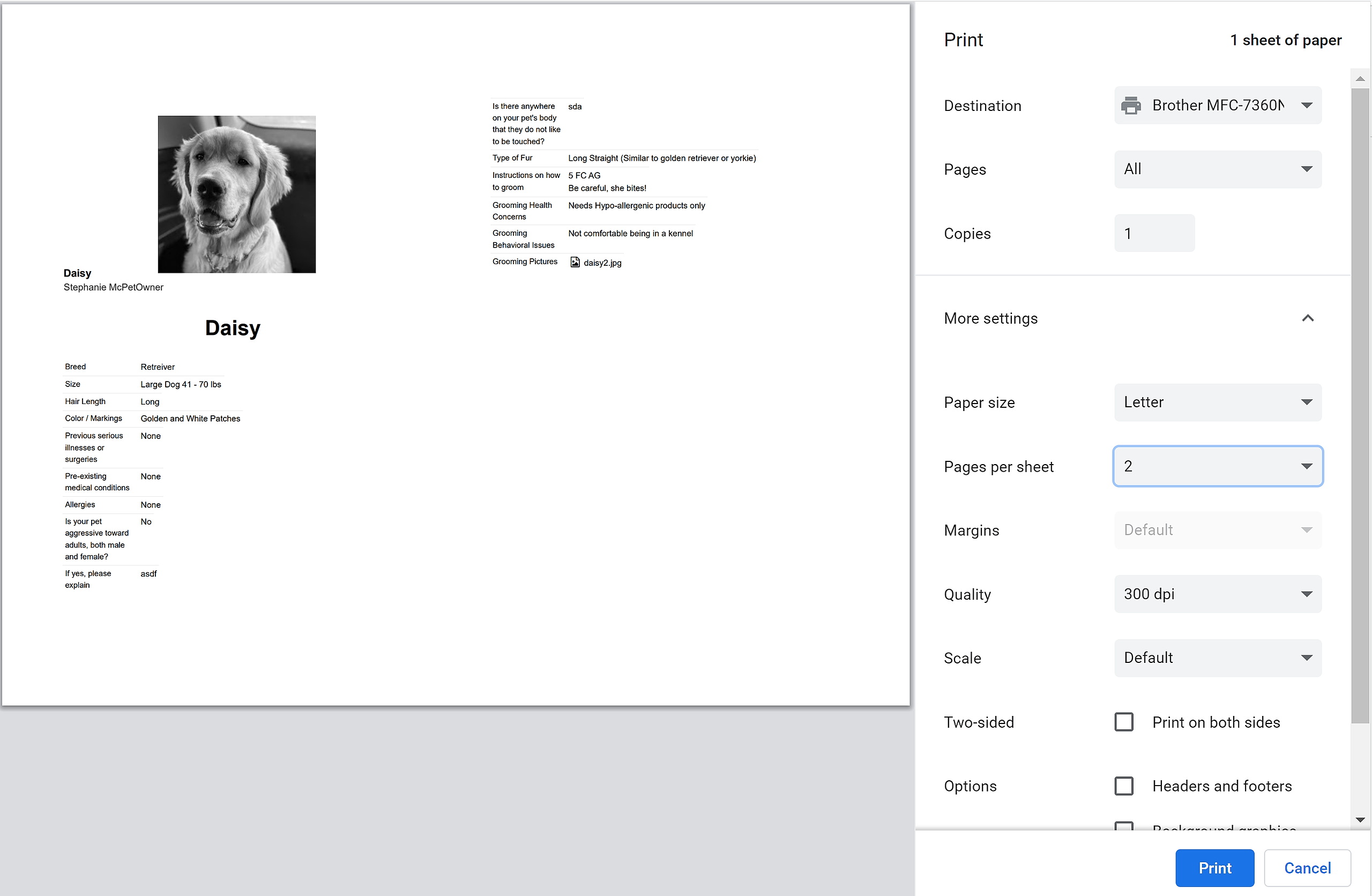It consolidates information from various sources, including pertinent documents and the pet's profile, allowing you the freedom to tailor its contents based on the nature of your pet-related enterprise.
To begin, please access the pet's profile. You can do this by navigating to the "Clients" section and selecting "Pets."
Next, view your pet's "Info card":
-
A typical field found on an information card for groomers is the "Breed" custom field, but please note that this is merely an example, as each business will have unique entries in this area. Each custom field can be designated as part of the "Info Card" based on your custom field preferences when designing the field.
-
Not all fields exclusively originate from the pet's profile; certain fields may be sourced from one or more custom forms you have established within your system.
-
The information card can be printed for physical applications, such as affixing it onto a kennel for additional pencil and paper documentation. It also includes a picture of the pet, sized as per industry standards.