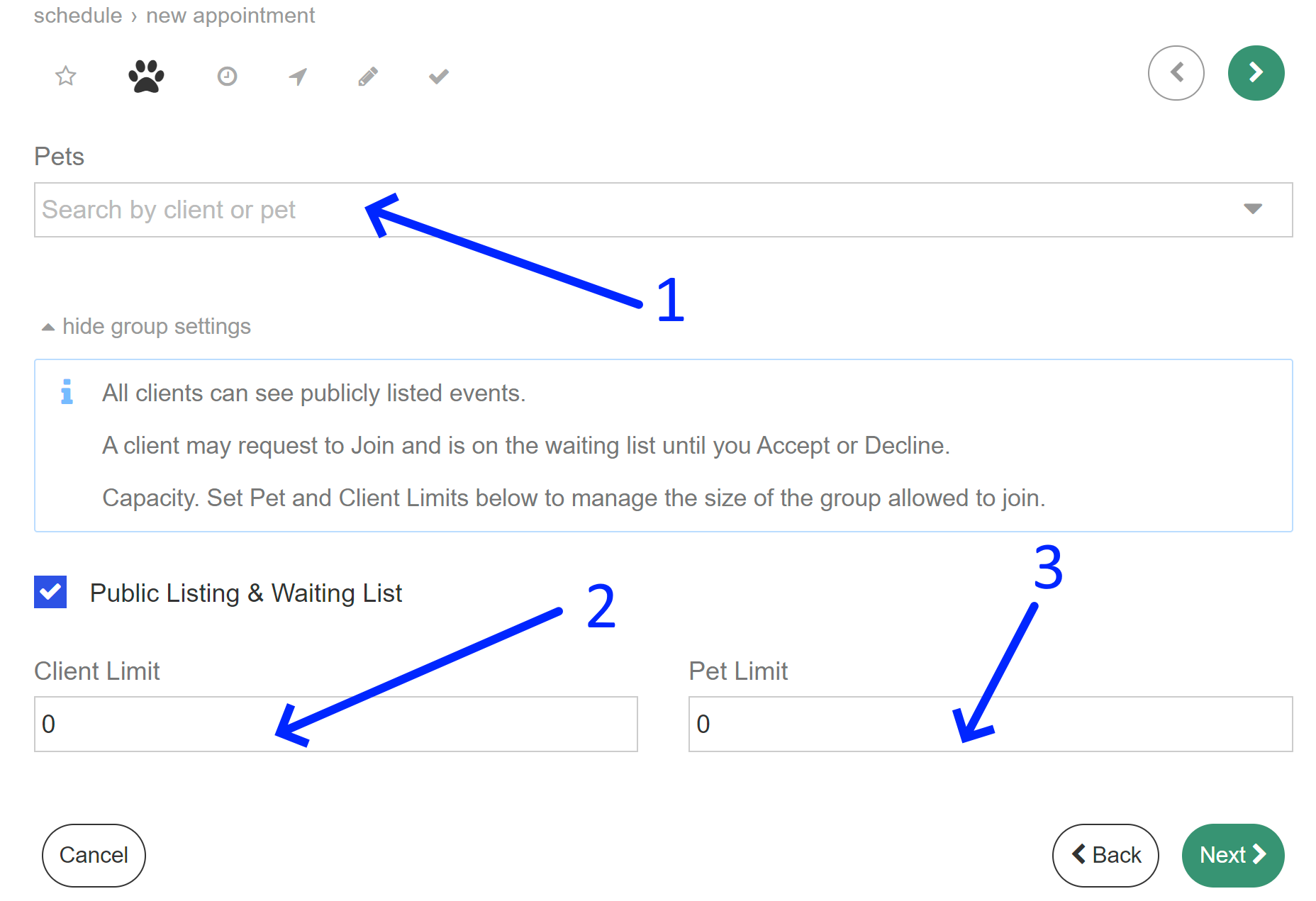In order for pet owners to participate in a group event, it is crucial for managers to establish the available options for pet owners to book. This forms the foundation of the article. At the end of this article, we will provide final instructions on establishing the visual experience on your website for pet owners to join these group appointments.
Before moving forward, it is essential to confirm that you have created at least one group event service in your system. This prerequisite is crucial to ensure that you can proceed with the upcoming instructions and fully utilize the features and functionalities related to group event management.
The process of booking By Group Service is almost identical to the instructions in the bookings by Service article, except you are specifically booking services that have been configured to be of type "Public Listing & Waiting List".
Here are a few important points to consider while you (the manager or staff member with permission) are booking this event:
-
Pre-filling Spaces: As the manager, if you are already aware of the pets that should be included in the session, you have the option to pre-fill spaces with the pets that need to attend here, otherwise leave empty.
-
Customizing Client Capacity: While the group service has a predefined client capacity, you can adjust it specifically for the current group event you are booking. This allows you to accommodate varying attendance requirements.
-
Updating Pet Capacity: Similarly, you can modify the default capacity for pets that will be joining the group event you are currently booking. This flexibility ensures that you can adapt the capacity to suit the specific needs of each event.
By utilizing these options, you can efficiently manage and customize the attendance capacity for both clients and pets in your group events.
Now, it's time to create designated areas on your website where pet owners can easily access and explore the available options discussed earlier. Follow the instructions provided above to establish the options, then build your group event widget as a next and final step to ensures a user-friendly experience, enabling pet owners to make informed decisions and engage with the desired group services effortlessly.