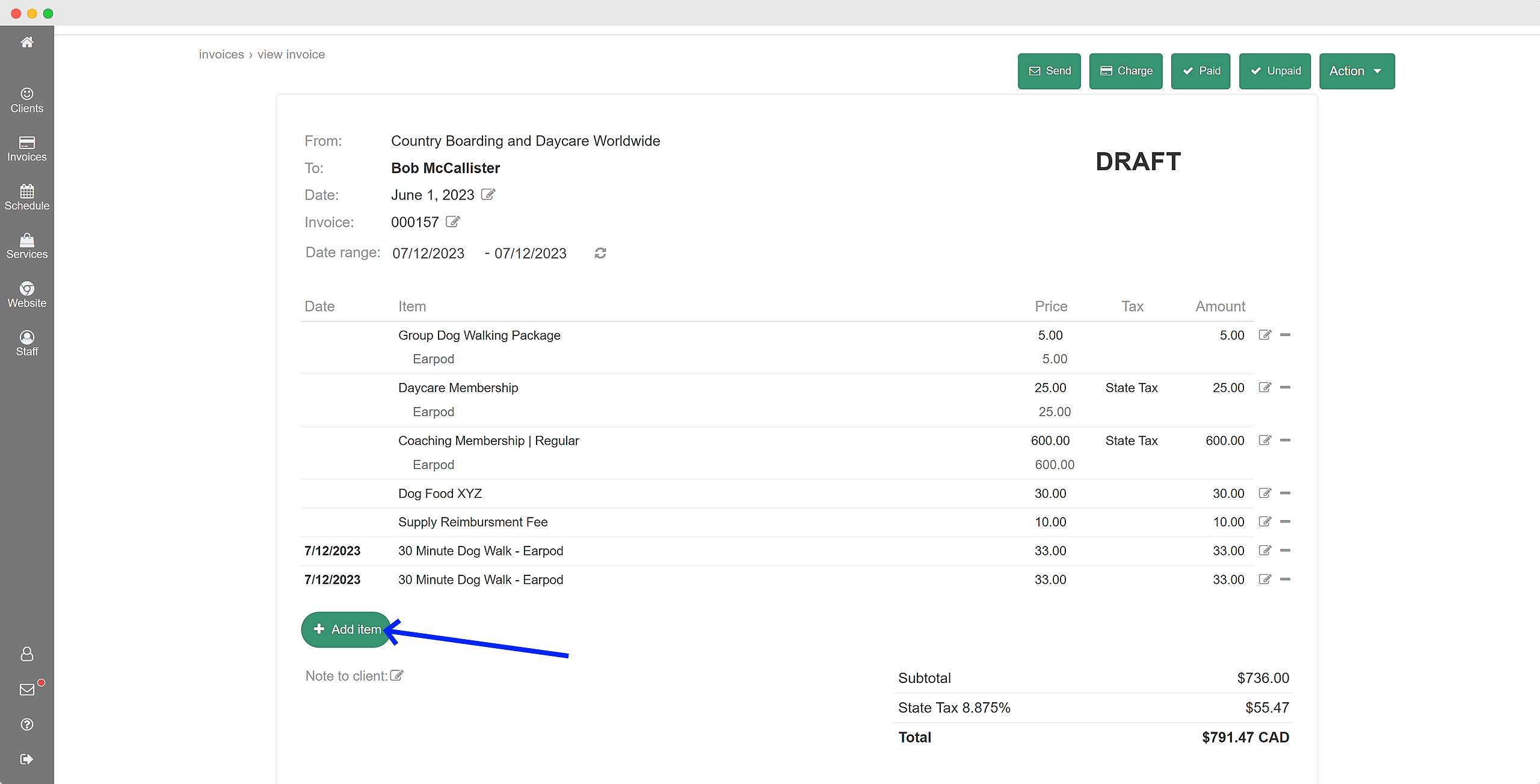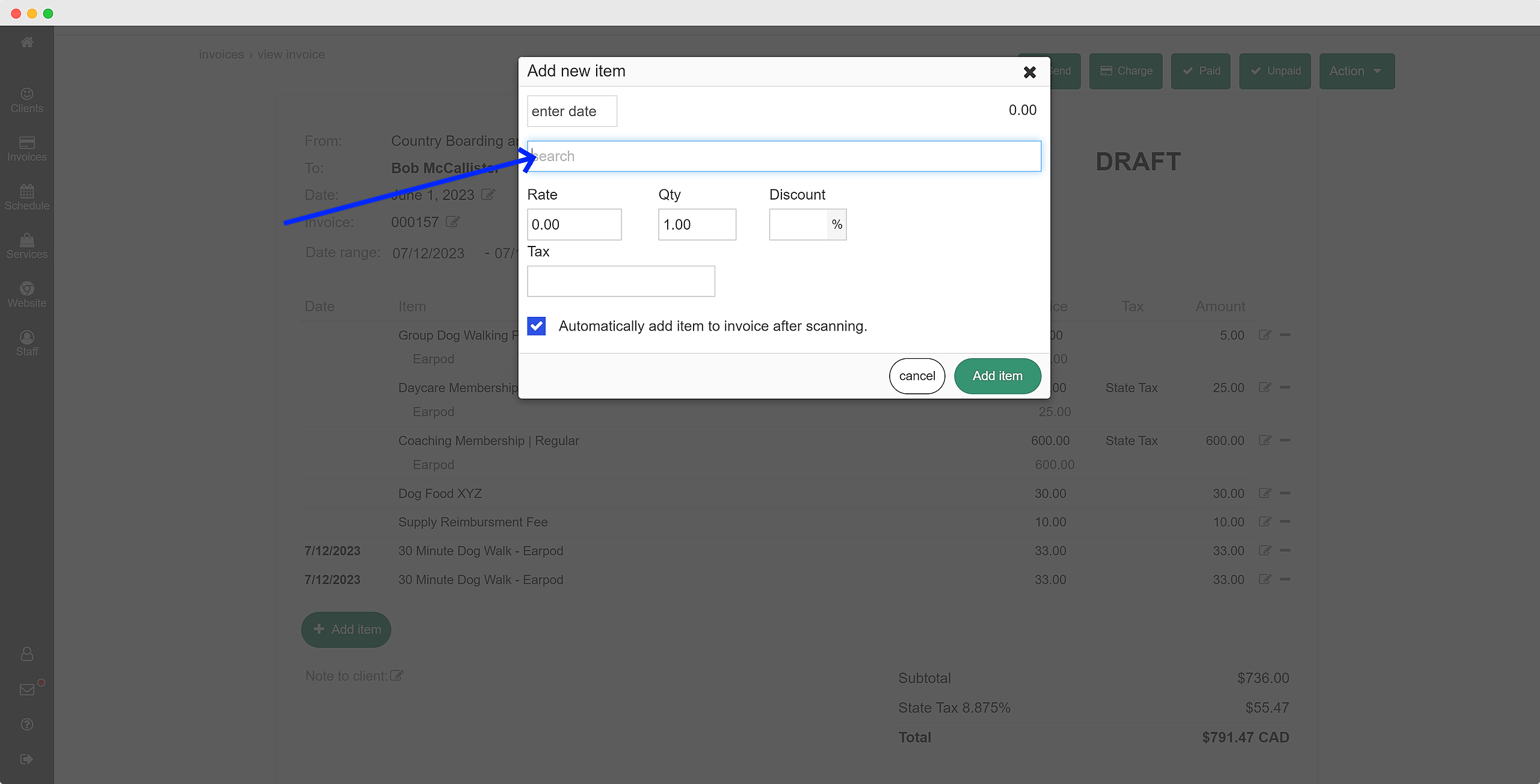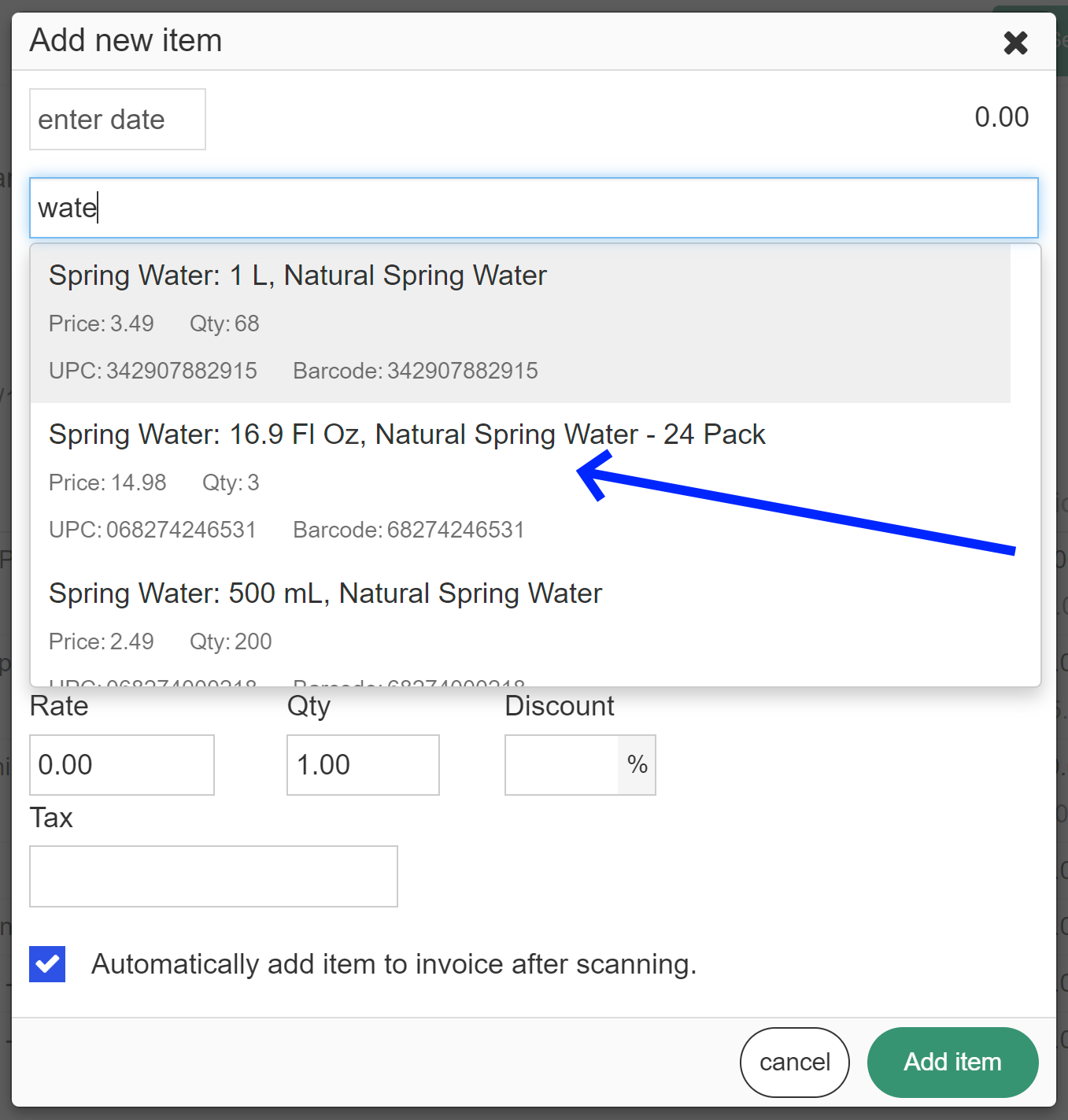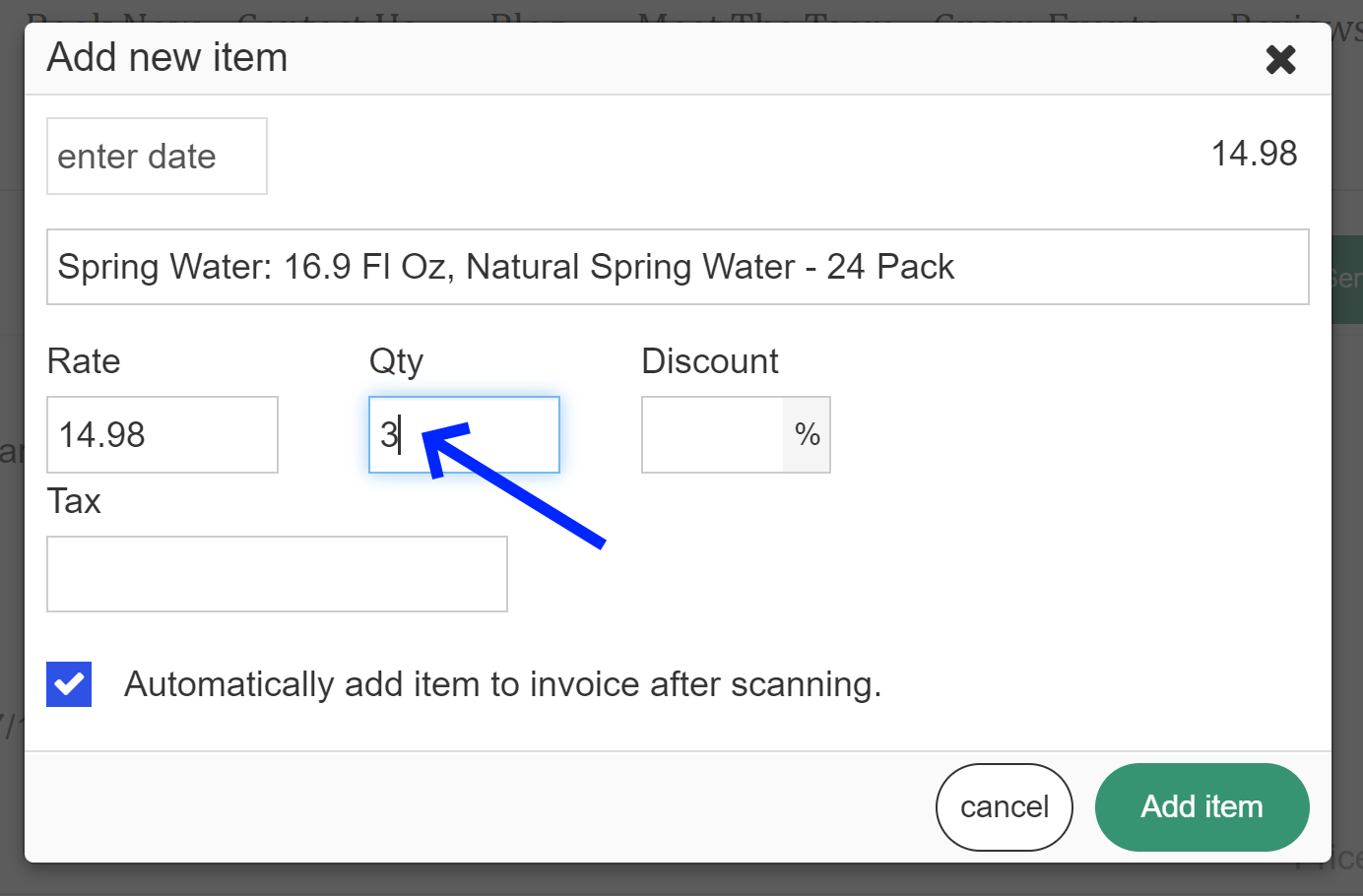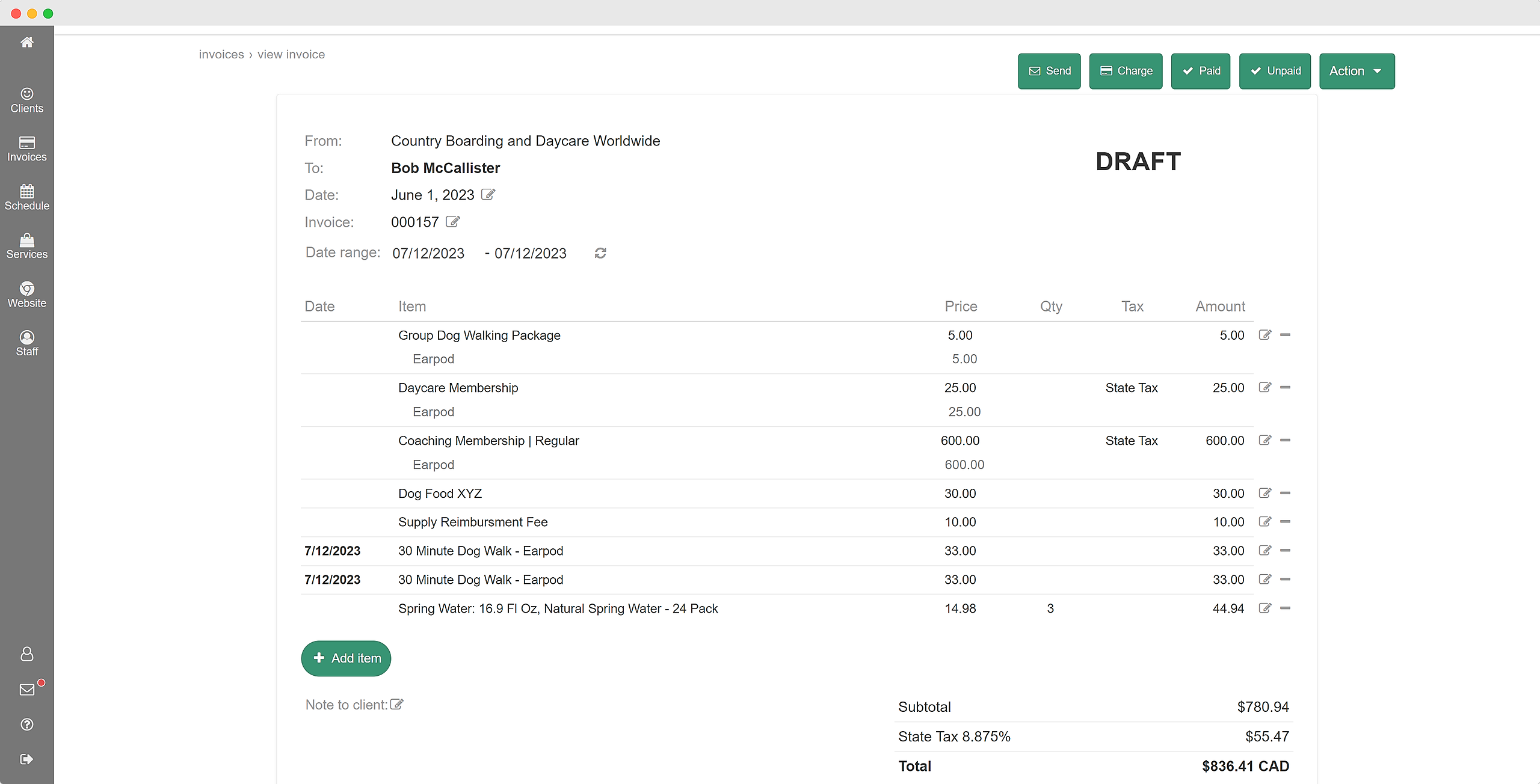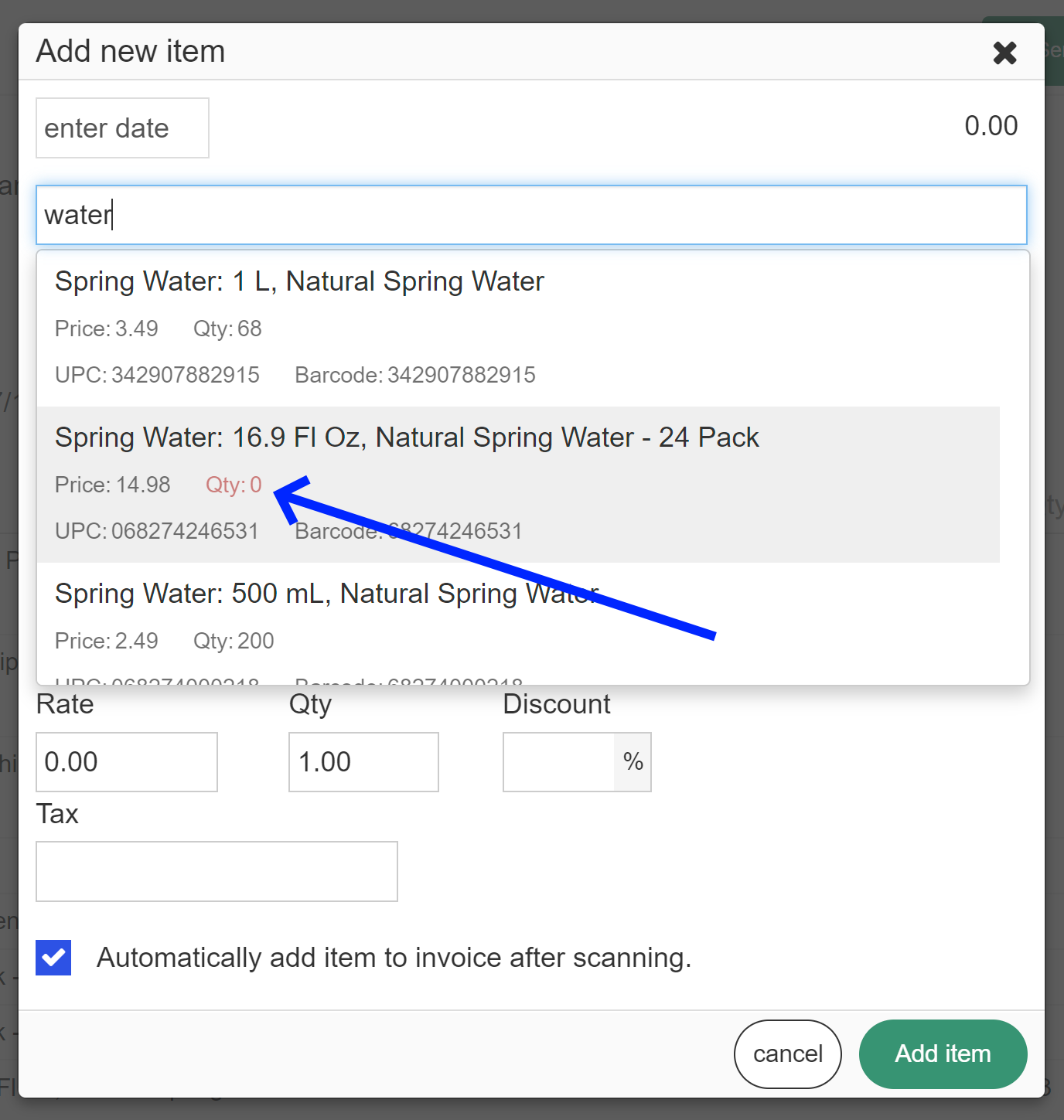When a manager or staff member accesses an invoice and begins adding products, the system will promptly alert them if the selected items are currently unavailable, effectively preventing any unintentional sales of out-of-stock products.
In the following, we show an example of how the system flags the user when there isn't enough product available in the inventory to sell to the respective client.
Start by adding a new item:
Then click into the search text box, and either scan the product with a barcode scanner, or start typing in the item by name:
In the example below, we search for "water" to lookup one of three spring water bottle products that were added to inventory:
Let us add all three 24-Packs of water to the bill:
And here is the current bill:
Given there are no 24-Packs of water left in the inventory, let us attempt to repeat by adding another two (2) 24-Packs of water to the the next line in the bill:
There is a warning that no 24-packs remain.
Important note: Although the system provides a warning indicating that there are no more products available in the store, it grants management and staff the authority to override the warning and still proceed with adding the additional product.